Various light controllers optimally adapt your vehicle’s headlamp light to an extremely broad range of road situations. The adaptive headlight follows the course of the road depending on the steering angle. As a result, the inside area of curves is illuminated better.
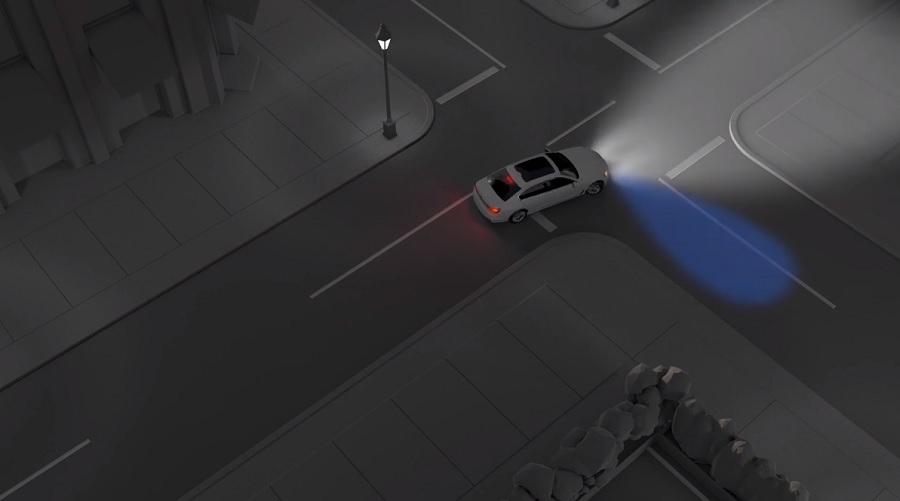
In tight curves or when turning, the respective turning lamp is also switched on to further enlarge the illuminated area. In this way pedestrians can be seen more easily. This diversity of light control options enables optimum illumination of the road in a broad range of driving situations.
Enable or disable adaptive headlights
To turn on adaptive headlights, simply rotate the lights control rotary knob on your BMW to auto position.

To disable the adaptive headlights, simple turn the lights switch rotary knob out of auto position to any other position.
How BMW Selective Beam works with adaptive headlights
The BMW Selective Beam from BMW ConnectedDrive enables driving with permanent high beam, in which other road users are excluded from the light cone by a so-called mask. This is done using a special optical lens or reflector system of the xenon and LED headlights designed for glare-free high beam. This reliably prevents glare at all times. This increases the duration of high beam use and thus significantly improves visibility in the dark. In contrast to the BMW Selective Beam, with its sharply delimited masking, other systems completely switch off some of the LEDs used for the high beam when there is oncoming traffic or vehicles in front to prevent glare. However, this also means that a large part of the brightness and illumination range is lost.









