Adaptive or cornering headlights on Ford F-150 adapts when you are steering around a curve or if the camera detects lane markings indicating a curve.

Cornering light is generated by vehicle headlights by switching on additional lighting in tight bends, at intersections or junctions, which is intended to supplement the low beam.
The cornering light has a significant influence on the safety in road traffic, so the field of vision in curves is almost doubled and the best possible illumination of the road is possible. As a result, the driver recognizes the course of the curve more quickly and can adapt his driving style accordingly. Pedestrians and other sources of danger can also be seen in the light cone at an early stage.
You can enable or disable adaptive headlights via the SYNC 4 infotainment system on F-150:
- Go to Settings on the touchscreen.
- Touch Vehicle Settings.
- Touch Lighting.
- Switch Adaptive Headlamps on or off.
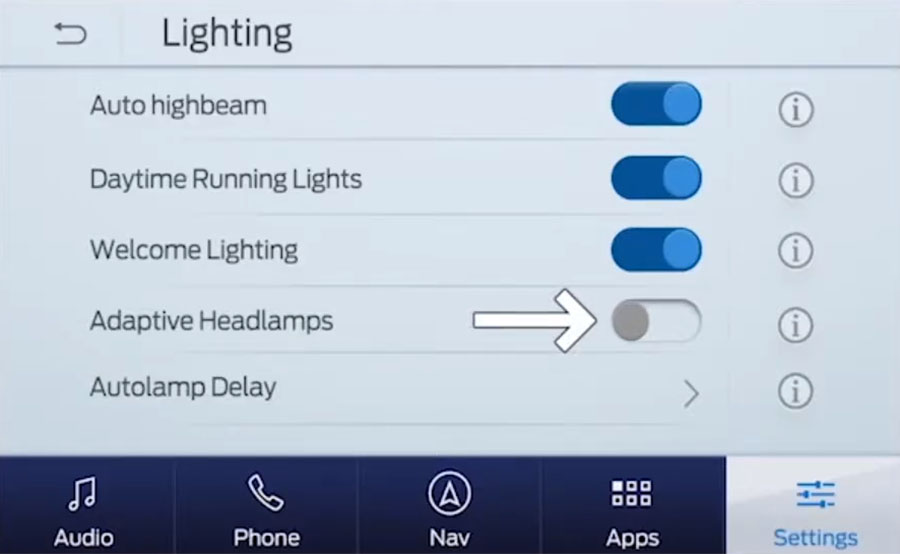
Note: The lighting control switch must be in autolamps position to use the adaptive front lighting.
Note: If you do not see Adaptive Headlamps option in the vehicle lighting settings, then it means that your vehicle isn’t equipped with this feature.
Which F-150 models have adaptive headlights?
Cornering lamps is a standard feature on Lariat, King Ranch, Platinum and Limited. This feature is not available on XL and optional on XLT (Equipment Group 302A).










How do I turn on auto bright lights on my 2013 Ford f150 platinum?