The Advanced Driver Assistance Systems, including cruise control, can be activated via buttons located on the steering wheel.

The layout of these buttons on steering wheel depends on how your BMW is equipped.
Standard Models
For models with standard equipment, when the limit function “LIM” is set, the car will not accelerate past the set speed, unless there’s extensive throttle input initiated by the driver.
To turn the dynamic cruise control on or off, press the button next to with speedometer icon it. To set your current speed press the SET button. The rocker switch allows you to increase or decrease the set speed by 1 and 5 mile per hour increments.
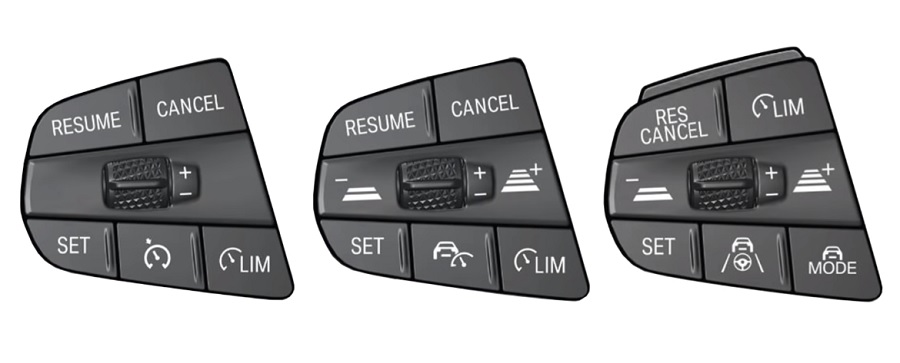
If equipped with Speed Limit Assist, when activated the system will recognize when the speed limit has changed and will propose the new set speed. To accept, press the SET button.
You can temporarily deactivate the cruise control by pressing the CANCEL button or by applying the brakes. To return to cruising at your set speed, press the RESUME or RES button. To turn off the system, press the dynamic cruise control button again.
Active Cruise Control with Stop-and-go
Models equipped with active cruise control with stop-and-go will have different buttons for these additional features. Here, cruise control button activates the system, once set active cruise control allows the driver to set a desired following distance from the vehicle traveling in front, and adjust the vehicle speed to maintain the preset following distance, and will even bring the vehicle to a stop.
Use the gap buttons (+ -) to increase or decrease the follow distance. To turn off the system, press the cruise control button again (button with speedometer icon).
Active Driving Assistance Pro
In models with active driving assistant Pro, the Assist button is used to turn the steering and traffic jam assistant feature on and off.
In addition to all the previously mentioned features, it has a MODE button for selecting between driver assistance profiles. By pressing the mode button the vehicle will cycle between either distance control or assisted driving, which includes steering control.
There is also an LED above both the left and right control pads on the steering wheel, the two LEDs provide additional visual indicators. When green the assistance system is active. If it turns yellow, interruption of the assistance system is pending. And when it shows red, the assistance system has been deactivated and you should take over driving.
Extended Traffic Jam Assistant
In models with the Extended Traffic Jam Assistant, the traffic jam assistant is further enhanced when certain conditions are met. When prompted to activate, press the MODE button. The system uses a camera to ensure the driver is looking at the road and paying attention to their surroundings allowing for an even more comfortable drive by removing the requirement to hold the steering wheel. To turn off the driving assistant, just press the assist button.









