Reverse Braking Assist feature on Ford F-150 reduces impact damage or avoids a collision completely by using the sensors on the rear of your vehicle and applying automatic braking.

Reverse Braking Assist functions when in reverse (R) and traveling at a speed of 1–7 mph (2–12 km/h). If the system detects an obstacle behind your F-150, it provides a warning through the rear parking aid or cross traffic alert system.
The system only applies the brakes for a short period of time when an event occurs. Act as soon as you notice the brakes apply in order to remain in control of the vehicle. If the system determines that a collision with an obstacle may occur, full braking may apply.
The brake assist feature can be enabled or disable via the SYNC 4 infotainment system on Ford F-150.
- Select Features on the touchscreen.
- Select Driver Assistance.
- Switch Reverse Brake Assist on or off.
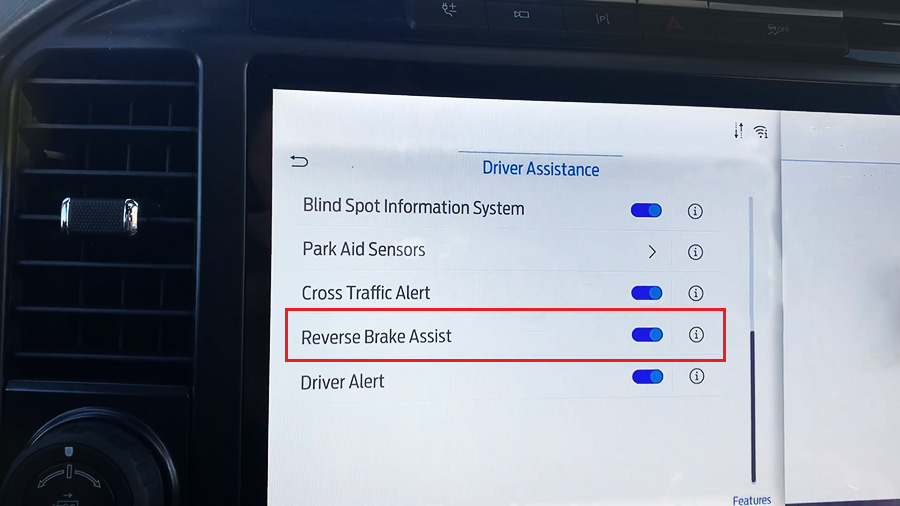
Note: The system is unavailable when rear parking aid or cross traffic alert is off.
Overriding Reverse Braking Assist
There could be instances when unexpected or unwanted braking occurs. Firmly pressing the accelerator pedal or switching the feature off overrides the system.
System Limitations
- Certain add-on devices around the bumper or fascia may create false alerts. For example, large trailer hitches, bicycle or surfboard racks, license plate brackets, bumper covers or any other device that may block the normal detection zone of the system. Remove the add-on device to prevent false alerts.
- The system does not react to small or moving objects, particularly those close to the ground.
- The system does not operate during hard acceleration or steering.
- If your vehicle sustains damage to the bumper or fascia leaving it misaligned or bent, it could alter the sensing zone causing inaccurate measurement of obstacles or false alerts.
- Vehicle loading and suspension changes can impact the angle of the sensors and may change the normal detection zone of the system resulting in inaccurate measurement of obstacles or false alerts.
- When you connect a trailer, the system may detect the trailer and provide an alert, or the system turns off. If the system does not turn off, switch the system off manually after you connect the trailer.
- You may experience reduced system performance on road surfaces that limit deceleration. For example, roads with ice, loose gravel, mud or sand.
- The system may not operate properly during severe weather conditions, for example snow, ice, heavy rain and spray.
- Some situations and objects prevent hazard detection. For example low or direct sunlight, inclement weather, unconventional vehicle types, and pedestrians.
Troubleshooting
Alert messages:
- Reverse Brake Assist Not Available See Manual: If this message appears, make sure that all doors, liftgate and hood are closed. Drive the vehicle on a straight road for a short period. If message remains, contact an authorized dealer.
- Reverse Brake Assist Fault: This message displays when a system error has occurred. Have your vehicle checked by an authorized dealer as soon as possible.
- Reverse Brake Assist Off: This message displays when reverse brake assist is off. Make sure the parking aids and cross traffic systems are on.
Why is reverse braking assist unavailable?
- Make sure that all doors, liftgate and hood are closed. Drive the vehicle on a straight road for a short period. If the message remains, contact an authorized dealer.
- Make sure the cross traffic alert system is on.
- Make sure the rear parking aid system is on.
- Make sure traction control is on.
- The vehicle has sustained a rear end impact. Contact an authorized dealer to have the sensors checked for proper coverage and operation.
- An ABS, traction control or stability control event may have occurred. Reverse braking assist resumes operation when the event is complete.
- Make sure the rear view camera and 360 degree camera are not dirty or obstructed. If dirty, clean the camera. If the message still appears after cleaning the camera, wait a short time and the message should clear. If the message does not clear, contact an authorized dealer.
- Make sure there are no blocked or faulted sensors.
- You recently had your vehicle serviced, or the battery disconnected. Drive your vehicle a short distance to resume system operation.
- Reverse braking assist does not function when you connect a trailer. Operation resumes when you disconnect the trailer.
Which F-150 models have Reverse Brake Assist?
Reverse Brake Assist is a standard feature on XLT, Lariat, King Ranch, Platinum and Limited. Its an optional feature on base XL trim.









