You can adjust the sound settings like bass or treble according to your preference on Ford F-150 via the SYNC 4 infotainment system.

You can adjust tone settings, speed compensated volume, balance and fade, occupancy mode and sound mode on 14th gen F-150.
Tone Settings (Bass/Treble)
- Go to Settings menu on the center touchscreen.
- Select Sound Settings.
- Select Tone Settings.
- Press the arrows or slider bar to adjust the settings for Bass, Treble and Midrange.
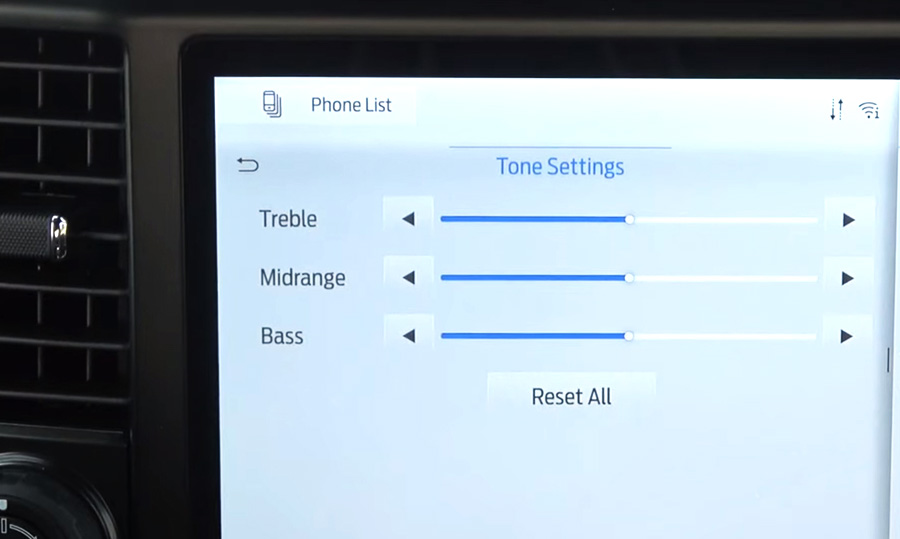
Speed Compensated Volume
When enabled, the volume is automatically adjusted depending on the driving speed.
- Go to Settings on the center touchscreen.
- Select Sound Settings.
- Select Speed Compensated Volume.
- Select between Off, Low, Medium and High.
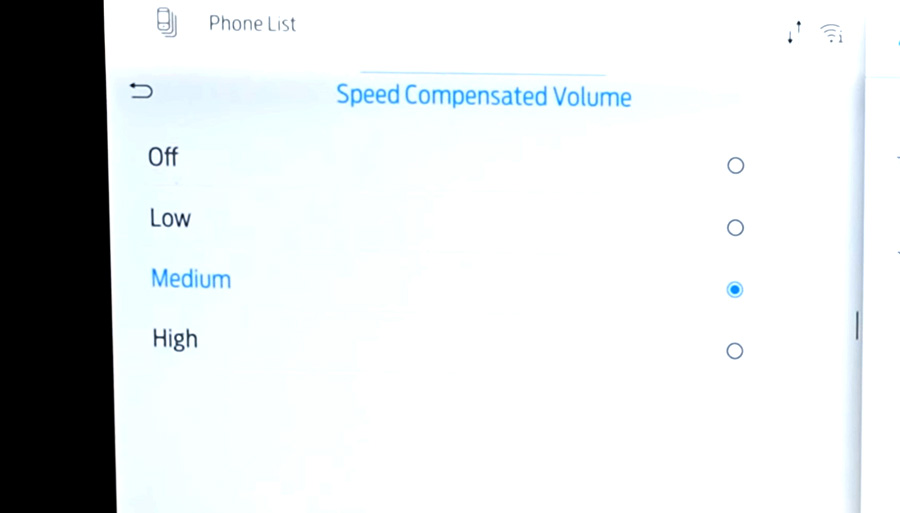
Balance and Fade
These two controls adjust the strength of the sound coming from each speaker in Ford F-150. The Balance control adjusts the side-to-side strength, while the Fader control adjusts the front-to-back strength.
- Go to Settings on the center touchscreen.
- Select Sound Settings.
- Select Balance and Fade.
- Press the arrows to adjust the settings.

Occupancy Mode
This mode changes the sound balance and makes the speakers around the selected seat louder.
- Go to Settings on the center touchscreen.
- Select Sound Settings.
- Select Occupancy Mode.
- Select your preferred seat.
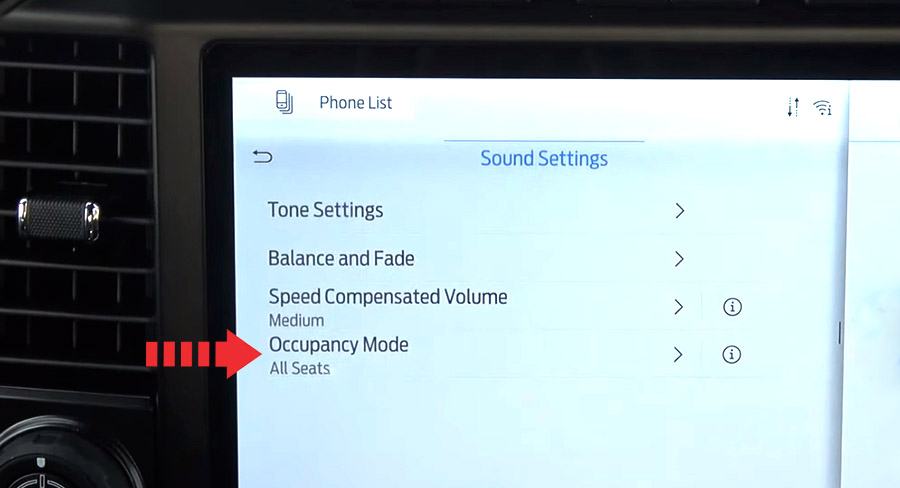
Sound Mode
- Go to Settings on the center touchscreen.
- Select Sound Settings.
- Select Sound Mode.
- Select between Stereo or Surround.










