The The Anti-Theft Alarm System on Ford F-150 warns you of an unauthorized entry to your vehicle. Lets see how to customize its settings in the infotainment display.

You can select two levels of alarm security, all sensors and perimeter sensing.
All Sensors
All sensors is the standard setting. In all sensors, all equipped sensors are on when you arm the alarm.
Note: Do not arm the alarm with all sensors if passengers, animals or other moving objects are inside your vehicle.
Perimeter Sensing
In perimeter sensing, the interior sensors are off when you arm the alarm. All the other equipped sensors activate when you arm the alarm in this mode.
Setting the Alarm Security Level
- Touch Settings on the touchscreen.
- Touch Vehicle Settings.
- Touch Alarm System.
- Touch Motion Sensors.
- Select your desired security level.
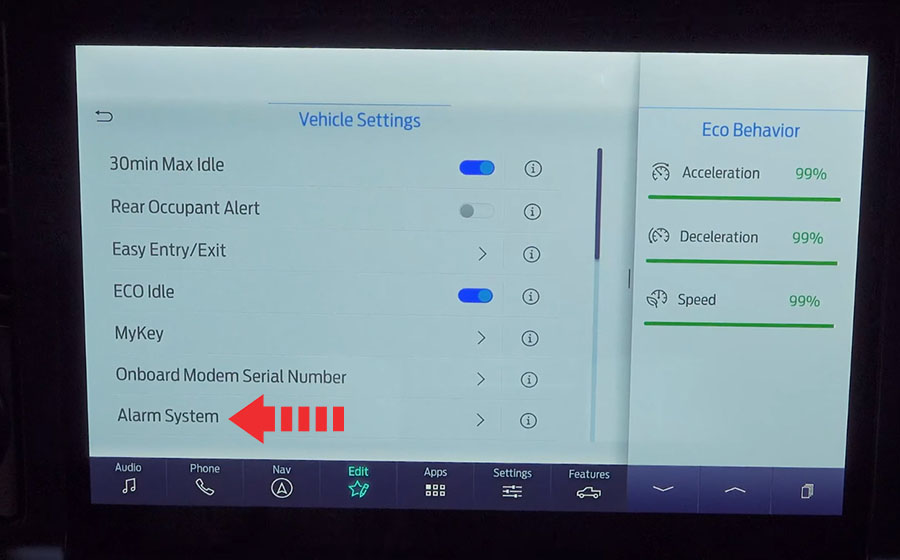
What is Ask on Exit
You can choose which level of security you require after you switch the ignition off.
Note: If you do not choose a setting, the system defaults to all sensors.
Switching Ask on Exit On and Off.
- Press Settings on the touchscreen.
- Select Vehicle Settings tile.
- Select Alarm System.
- Switch Ask on Exit on or off.










How would you do this in a 2016 Ford F-150? These options aren’t popping up.
Sell the 2016 and purchase a 2021 or later with this feature, you’re welcome.
That’s what I did! Traded my 2016 in on a 2021, as I was given above book for my 2016, but my friendly Ford dealer made up for it by charging full MSRP. It was a “take it or leave it” deal. I needed a new truck so I bent over.