Pre-Collision Assist on Ford F-150 detects and warns of approaching hazards in the roadway. If your vehicle is rapidly approaching another stationary vehicle, a vehicle traveling in the same direction as yours, or a pedestrian within your driving path, the system provides multiple levels of assistance to help avoid a collision.

How does Pre-Collision Assist work?
The system warns the driver of potential hazards by providing three levels of assistance.
If your vehicle is rapidly approaching potential hazards the system provides the following levels of functionality:
- Alert: When active, a flashing visual warning appears and an audible warning tone sounds.
- Brake Support: The system is designed to help reduce the impact speed by preparing the brakes for rapid braking. The system does not automatically apply the brakes. If you press the brake pedal, the system could apply additional braking up to maximum braking force, even if you lightly press the brake pedal.
- Automatic Emergency Braking: Automatic emergency braking may activate if the system determines that a collision is imminent.
If you perceive pre-collision assist alerts as being too frequent or disturbing, then you can reduce the alert sensitivity, although the manufacturer recommends using the highest sensitivity setting where possible. Setting lower sensitivity would lead to fewer and later system warnings.
Switching Pre-Collision Assist on and off
You can enable or disable the pre-collision assist on Ford F-150 via the SYNC 4 infotainment system settings.
- Select Features on center touchscreen.
- Select Driver Assistance.
- Select Pre-Collision Assist.
- Switch Pre-Collision Assist on or off.

Adjusting the Pre-Collision Assist Settings
You can adjust the following settings by using the touchscreen controls in the pre-collision assist menu:
- Change alert and distance alert sensitivity to one of three possible settings.
- Switch distance indication and alert on or off.
- If required, switch automatic emergency braking on or off.
- If required, switch the entire pre-collision assist feature on or off.
- If required, switch evasive steering assist on or off.
Note: Automatic emergency braking and evasive steering turn on every time you switch the ignition on.
Automatic emergency braking and evasive steering turn on every time you switch the ignition on.
If your vehicle has a radar sensor, Ford recommends that you switch the system off if you install a snow plow or similar object in such a way that it may block the radar sensor. Your vehicle remembers the selected setting across key cycles.
If you switch automatic emergency braking off, evasive steering assist switches off.
Switching Distance Indication On and Off
Distance indication displays the gap between your F-150 and the vehicle ahead of you. The graphic does not display if you switch on cruise control or adaptive cruise control.
You can enable or disable the distance indication via the SYNC 4 infotainment system on Ford F-150.
- Select Features on center touchscreen.
- Select Driver Assistance.
- Select Pre-Collision Assist.
- Switch Distance Indication on or off.
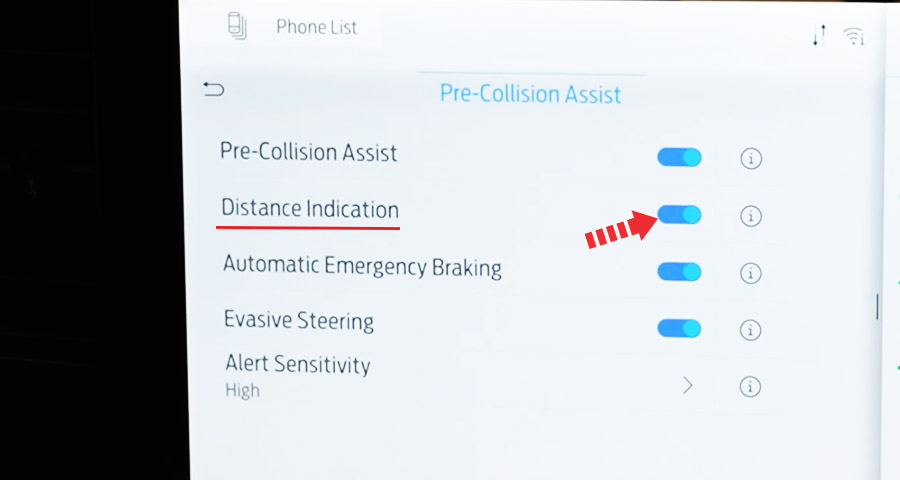
Example of distance indication: You’re driving your F-150 at 62 mph (100 km/h) with system sensitivity set at normal. Then approximately, the following parameters apply.
| Indicator Color | Distance Gap | Time Gap |
| Gray | Greater than 82 ft (25 m). | Greater than 0.9 seconds. |
| Yellow | 56–82 ft (17–25 m). | 0.6-0.9 seconds. |
| Red | Less than 56 ft (17 m). | Less than 0.6 seconds. |
Note: The indicator displays the time gap between your vehicle and vehicles traveling in the same direction ahead of you.
Adjusting the Sensitivity of Distance Alert
The system alerts you with a warning light in the instrument cluster display if the distance to the vehicle ahead is small.
Note: The warning light does not illuminate if cruise control or adaptive cruise control is active.
You can adjust the sensitivity of the system via the SYNC 4 infotainment system on Ford F-150.
- Select Features on the touchscreen.
- Select Driver Assistance.
- Select Pre-Collision Assist.
- Select Alert Sensitivity.
- Select High, Normal or Low.
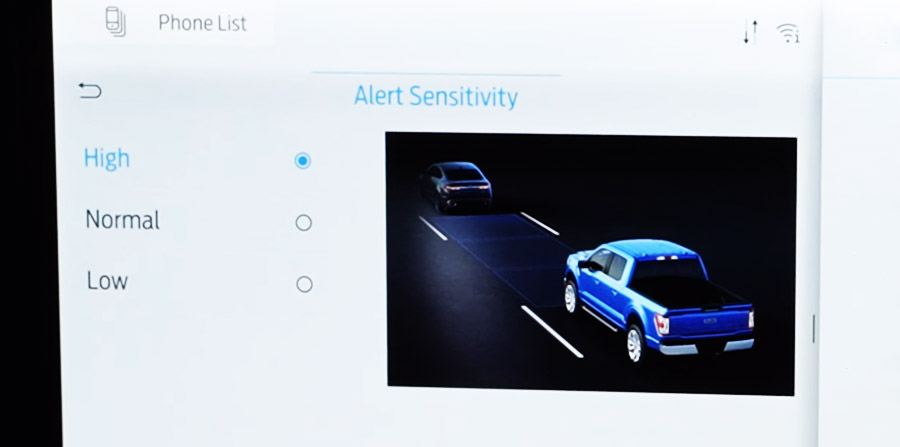
Switching Automatic Emergency Braking On and Off
Automatic emergency braking may activate on Ford F-150 if the system determines that a collision is imminent. The system may help reduce impact damage to avoid the crash completely.
You can enable or disable auto emergency braking on Ford F-150 via the SYNC 4 infotainment system.
- Select Features on the touchscreen.
- Select Driver Assistance.
- Select Pre-Collision Assist.
- Switch Auto Emergency Braking on or off.

Switching Evasive Steering Assist On and Off
If your vehicle is rapidly approaching a road user, evasive steering assist helps you steer around the road user.
After you turn the steering wheel in an attempt to avoid a crash with the road user, the system applies additional steering torque to help you steer around the road user. After you pass the road user, the system applies steering torque when you turn the steering wheel to steer back into the lane. The system deactivates after you fully pass the road user.
Note: Road users are defined as obstacles encountered on the road that the system is able to detect.
You can enable or disable evasive steering via the SYNC 4 infotainment system on Ford F-150.
- Select Features on the center touchscreen.
- Select Driver Assistance.
- Select Pre-Collision Assist.
- Switch Evasive Steering on or off.
If you switch automatic emergency braking off, evasive steering assist turns off. Automatic emergency braking and evasive steering assist turn on every time you switch the ignition on.
Evasive Steering Assist Limitations
Evasive steering assist only activates when all the following occur:
- Automatic emergency braking and evasive steering assist are on.
- The system detects a road user ahead and starts to apply the brakes.
- You significantly turn the steering wheel to steer around a road user.
The system does not automatically steer around a road user. If you do not turn the steering wheel, the system does not activate.
The system does not activate if the distance to the road user ahead is too small and the system cannot avoid a crash.
Sensors Location
If a message regarding a blocked sensor or camera appears in the information display, something is obstructing the radar signals or camera images. The radar sensor is behind the fascia cover in the center of the lower grille. With a blocked sensor or camera, the system may not function, or performance may reduce.

Proper system operation requires a clear view of the road by the camera. Have any windshield damage in the area of the camera’s field of view repaired.
If something hits the front end of your vehicle or damage occurs and your vehicle has a radar sensor, the radar sensing zone could change. This could cause missed or false vehicle detections. Have your vehicle serviced to have the radar checked for proper coverage and operation.
If your vehicle detects excessive heat at the camera or a potential misalignment condition, a message could display in the information display indicating temporary sensor unavailability. When operational conditions are correct, the message deactivates. For example, when the ambient temperature around the sensor decreases or the sensor recalibrates successfully
Pre-Collision Assist Limitations
Pre-collision assist depends on the detection ability of its camera and sensors. Any obstructions or damage to these areas can limit detection or prevent the system from functioning.
The system is active at speeds above 3 mph (5 km/h).
Note: The pre-collision assist system automatically disables when you select four-wheel drive low, manually disable AdvanceTrac™, or select rock crawl mode.
Note: Brake support and automatic emergency braking are active at speeds up to 75 mph (120 km/h). If the vehicle has a radar sensor included with adaptive cruise control, then brake support and automatic emergency braking are active up to the maximum speed of the vehicle.
Pedestrian Detection Limitations
Pedestrian detection is active at speeds up to 50 mph (80 km/h).
Pedestrian detection operates optimally when detected hazards are clearly identifiable. System performance may reduce in situations where pedestrians are running, partly obscured, have a complex background, or cannot be distinguished from a group.
Intersection Assist
If your vehicle comes with a radar sensor included in adaptive cruise control, the pre-collision assist system may operate in a scenario where you are turning across an oncoming vehicle’s path. Detection of vehicles driving in an oncoming direction is active if your vehicle is driving at speeds up to 19 mph (30 km/h).
Troubleshooting
Pre-Collision Assist Not Available Sensor Blocked
This message appears if you have a blocked sensor due to bad weather, ice, mud or water in front of the radar sensor. You can typically clean the sensor to resolve.
Pre-Collision Assist Not Available
This message appears if a fault with the system has occurred. Have your vehicle checked as soon as possible.









