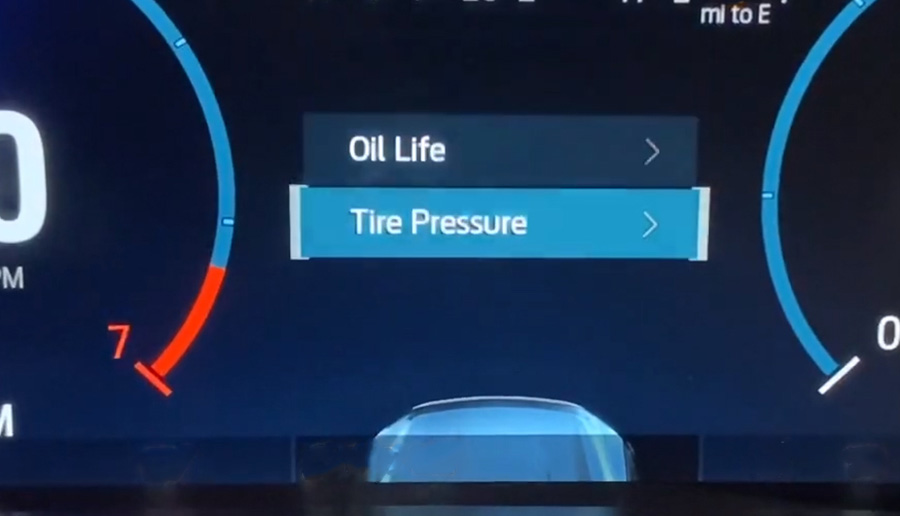The tire pressure monitoring system (TPMS) on Ford F-150 monitors the tire pressure and automatically gives the driver a warning on the display if there is a loss of pressure.

TPMS offers increased driving safety and reduced accidents, as incorrect tire pressure increases the braking distance, the cornering position can be impaired and the tires can heat up. It reduces fuel consumption due to non-optimal tire pressure. It also reduces tire wear due to higher rolling resistance and CO2 emissions.
You can view tire pressure information in instrument cluster display using steering wheel controls on Ford F-150.
- Using steering wheel controls, go to Truck Info on information display.
- Select Tire Pressure.
- Tire pressure for all four wheels will display.

You can also access tire pressure information by going to ‘Settings’, then ‘Vehicle Maintenance’, and selecting ‘Tire Pressure’.