Your Hyundai Ioniq Electric is equipped with a feature that lets you charge your vehicle at your desired time, for example, when the electricity rates are cheaper.
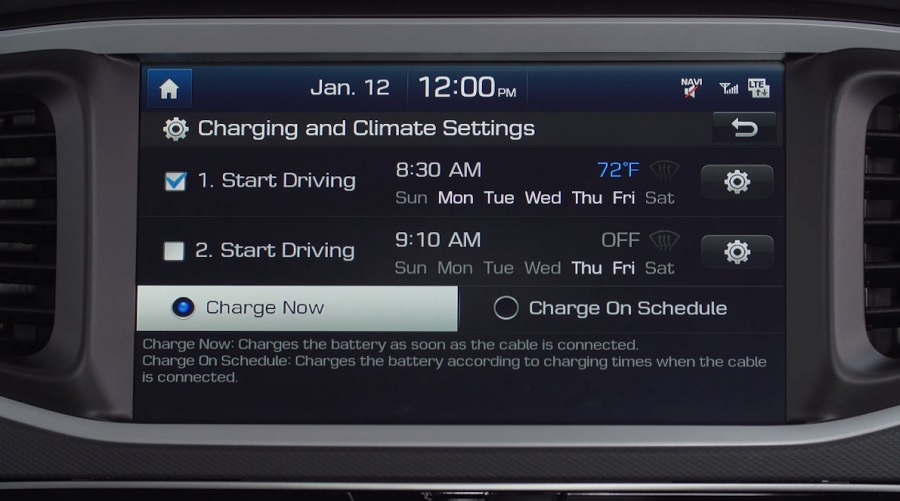
To program scheduled charging, hit the EV icon on the AV In screen. Then hit the Charging Settings icon. It will show you a screen where you can set up regular scheduled charging of your vehicle.
Hit the gear icon next to the top schedule, then select the days of the week applicable to that schedule and select the time you typically leave your charging station, generally your garage for example.
When you plug your car into a charger, it will smartly charge your car in order to be ready by the departure time you have selected.
Second charging schedule
You can set up a second charging schedule for alternate days of the week, weekends for example. In the lower right hand corner, tap the gear icon to input the peak electric times for your area in order to charge your vehicle in the most cost effective manner.









