Your Kona Electric gives you the ability to control certain charging details like exactly when charging takes place. That way you might be able to take advantage of lower utility rates by charging at off-peak hours.

To get started, press the EV button located on the multimedia displays home screen. Then touch Charge Management. From here, make sure you’re in the Charging and Climate tab.
Select the settings icon for Next Departure. Use the arrows to set the time of your departure, and then select the days you will use this departure time.
Charging will be completed by the next departure time you set, providing your vehicle has been plugged in long enough.
Charging during off-peak hours
When scheduling your departure time, you have the option to set the vehicle to charge at off-peak hours. Many utility companies offer reduced electricity rates during these periods, check with yours for more details.
To set charging during off-peak hours, press the EV button then select Charge Management. From the Charging and Climate menu, select Scheduled Charging by checking the box. Then touch its settings icon to go to its settings to set the times under off-peak hours.
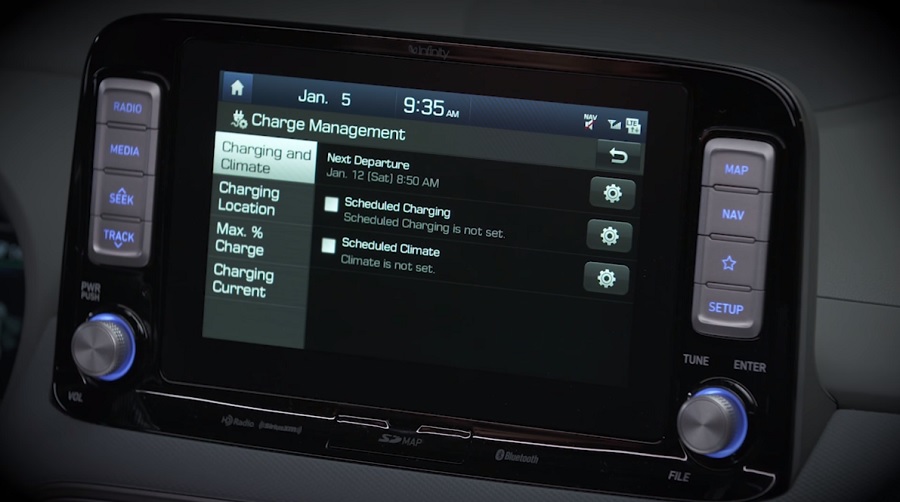
You can also choose to either Prioritize Off-peak Charging. This is when your vehicle will calculate the best times to start charging during off-peak hours to help reach a full charge. When your start driving time arrives, your vehicle will be fully charged, providing you are plugged in long enough, but it may have required some charging outside of off-peak hours. Or, you can choose to Charge ONLY at Off-peak times. Keep in mind that your vehicle may not be fully charged when you are ready to leave.
The vehicle must be plugged in, in order for the scheduled charging feature to determine the time to begin charging.
Scheduling climate control system
Once the departure time has been scheduled, you can also set the climate control system to cool or heat using power supplied by the charger, saving battery power for your drive. To do this press EV, then Charge Management, then in the Charging and Climate menu make sure to check the box next to Scheduled Climate and then touch its settings icon. Set the desired temperature and choose whether to activate the auto defogging system.
Location-based charging
When you leave at your set departure time, you can drive off fully charged and very comfortable. If your vehicle is equipped with a navigation system, you can take advantage of location-based charging. When you use this feature, scheduled charging will only take place at the location you choose, like your home. Everywhere else charging will begin as soon as you plug in.
To use this feature, select EV, then Charge Management, then Charging Location. Choose Location Settings and enter the address where you want scheduled charging to take place. Check the Use Location-based Charging box and choose Restrict Location for Scheduled Charging/Climate. A pop-up will appear, select Use on it.
Turning off scheduled charging
You can turn scheduling on and off at any time from the charge management screen. You can also override scheduling with the scheduled charging deactivation button located inside the charge port area. Press and hold the button for at least three seconds, then you can charge immediately.










Does anyone else spot a flaw with tbis?