Flickering dashboard lights in Saturn Vue when attempting to start the engine might seem like a major malfunction has occurred, but in the majority of cases it’s not a serious cause for concern.

The most common causes for flickering dashboard lights and no engine crank in Saturn Vue are weak battery, corrosion on battery terminals, and bad ground connection.
1. Weak battery
The leading cause of flickering dashboard lights and no start in Saturn Vue is weak battery. You may also hear rapid clicking noise when you try to start the engine. If there isn’t enough charge in the battery to power the starter motor, and you try to crank the engine, the battery voltage will get so low that it can’t properly power the lights, accessories and of-course the starter.
Symptom: Rapid clicking sound
How to test the battery in Vue
The easiest method to check the 12v battery in Vue is by measuring the voltage with a multimeter. A healthy battery should have 12.6 volts or more when fully charged. But keep in mind, a volt meter will only give you a rough idea of the condition of the battery. Sometimes a battery showing over 12.4 volts may not be able to supply enough current to crank the engine.
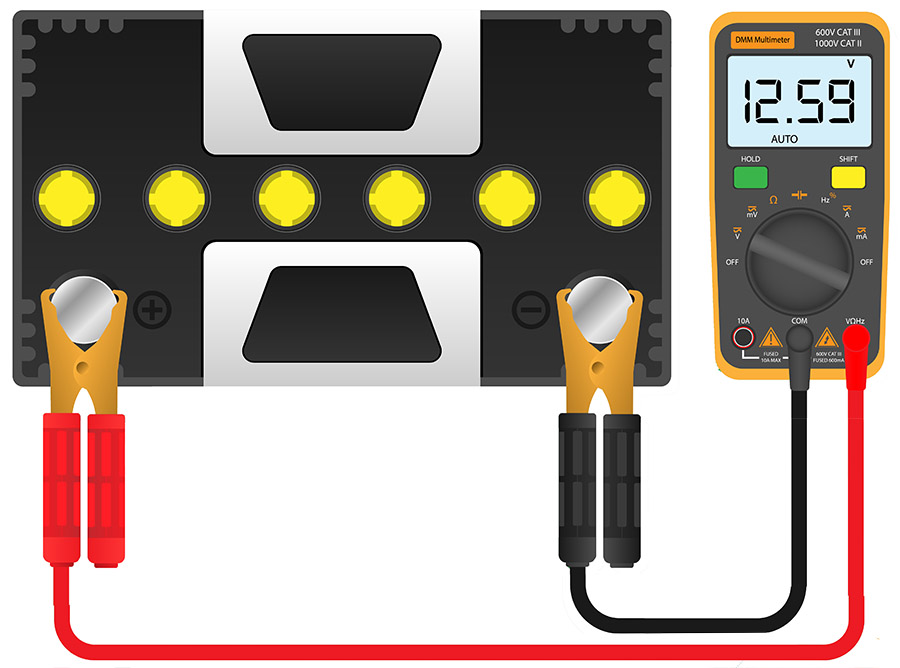
Voltage drop test: You can also check the voltage drop at the battery when you try to start the engine. If the voltage drops too much, below 10 volts, your battery doesn’t have enough charge to start the engine. This can happen due to internal degradation of the battery, if the vehicle has been sitting for a long time, or if the alternator in your Vue has malfunctioned and not charging the battery properly.
How to jump start Vue
To rule out dead battery, your best course of action is to jump start your Vue using jumper cables and a healthy battery from another vehicle, or using a battery booster if available.
Requirements: The engine of both the vehicles should be off, and the transmission in Park.
- Connect the red cable to the positive terminal of the dead battery in Vue.
- Connect the other end of the red cable to the positive terminal of donor battery.
- Connect the black cable to the negative terminal of donor battery.
- Finally connect the other end of the black cable to any bare unpainted metal part of the body or engine of your Vue.
Safety warning: Connecting black cable directly to the negative terminal of Vue battery can ignite flammable gases from the battery due to sparks. - Start your Vue.
- Remove the cables in the reverse order.
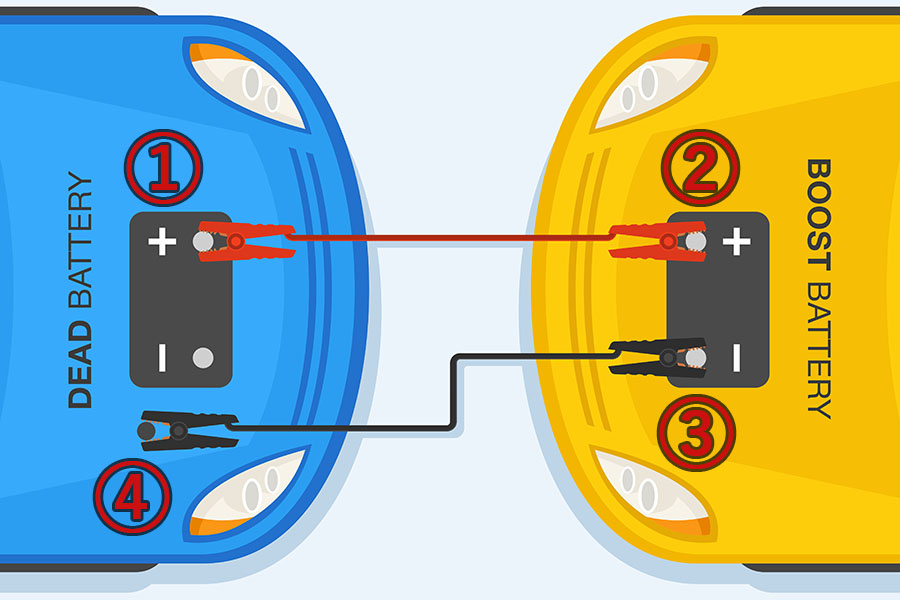
Warning: There is always a risk of burning up the alternator or other electrical components if the engine of the donor battery vehicle is running during jump start. Therefore it is recommended to keep the engine of the donor vehicle off when jump starting your Vue.
Recommended video
2. Poor battery connection
It is possible the battery in your Saturn Vue is in good health, but the current flow is interrupted due to loose electrical connection, damaged wire, or corrosion on the battery terminals.
Corrosion on battery terminals
Battery corrosion is a fairy common problem, especially if the installed battery is more than 2 years old. Corrosion occurs when the battery acid reacts with the metal terminals which can lead to loss of contact and reduced current flow. If there isn’t enough current flow to crank the engine, the dashboard lights may flicker and you may also hear clicking noise from the starter solenoid when you try to start the engine.
Check battery terminals
To know if your Vue starting problems are from dirty battery terminals, you need to investigate them. Lift the plastic covers over the terminals and check for any signs of corrosion. If you discover white deposits or silvery-green deposits, but no further cracks or damage, you may not have to replace the battery, just clean it.

Clean the battery terminals
Quick cleaning: There is a neat little trick with which you can clean corrosion on the battery terminals of your Vue in under a minute. Pour hot boiling water over the corroded terminals and the corrosion will just melt away. Do one terminal at a time and don’t let water puddle on the top of the battery touch both terminals at the same time, this can short the battery.
Thorough cleaning: To thoroughly clean the battery in your Saturn Vue, you have to remove the terminal cables first, which requires no special knowledge, just a little concentration, as the order is very important. First remove the black cable from the negative terminal using a wrench or a plier. Next you can unplug the red positive terminal cable. Be careful not to touch both terminals with your metal tool, it will be one expensive mistake. Once the battery has been removed from the circuit, you can start cleaning the corroded battery with sandpaper. After cleaning, reconnect the cables in reverse order, positive first, then negative.
3. Bad ground connection
What is a ground connection?
The negative terminal of the battery is connected to the body/chassis of Vue, called a ground connection. The engine also requires a ground connection to function, but the way the engine is mounted, it does not allow the electric current to flow between the engine and the body (due to non-conductive rubber insulated engine mounts). For this purpose, a ground strap/wire is used to connect the engine and the chassis.
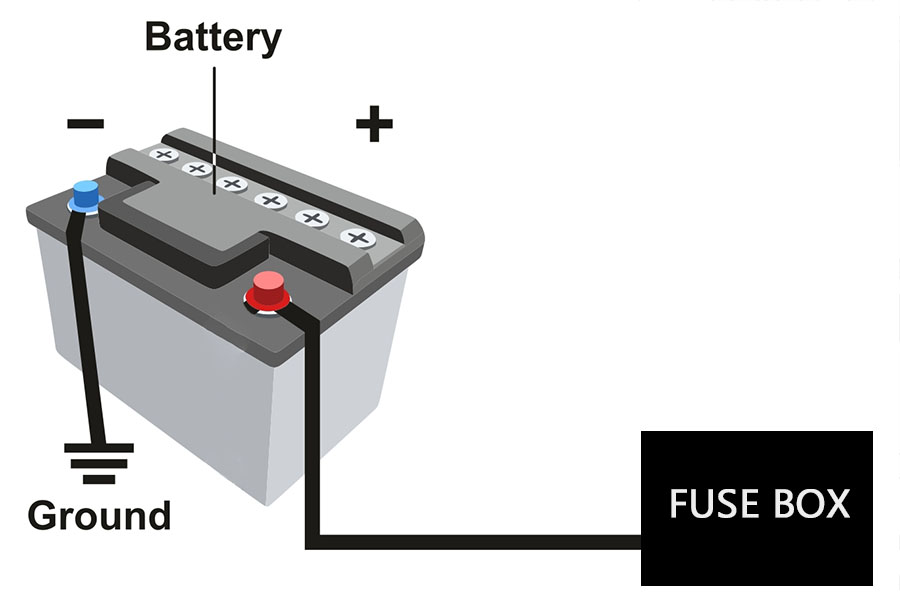
What happens when the ground connection goes bad?
If the ground connection of the chassis or the engine goes bad in your Vue due to rust or corrosion, you will face all sorts of electrical issues, including clicking noises, flickering dashboard lights, and no start problem. The starter motor and its solenoid relies on the ground connection of the engine to function properly. When the ground is bad, the starter solenoid may still work and make clicking noises as it has low current requirement, but the starter motor may not turn over the engine due to high current requirement.
How to check if the ground connection is good?
You can check the quality of the ground connection in Vue by doing a conductivity test between the negative terminal of the battery and the chassis/body of the vehicle and the engine. Take a multimeter, change its settings to ohms symbol. Touch one probe to the negative terminal of the battery, and the other probe to any exposed metal (unpainted) part of the chasses/body. The reading should be at or very close to zero ohms. Do the same between the negative terminal of the battery and any exposed metal part of the engine.
Inspect the ground connections
If the conductivity test fails, check the condition of the ground connections in your Vue. Inspect the connectors of the ground cables (battery to body, body to engine) for any signs of rust or corrosion. Clean the contacts with a sandpaper.
Conclusion
There are many reasons why your Saturn Vue dashboard lights flicker and won’t start. When looking for the reason, you should start with the most obvious causes that are easy to diagnose: weak battery, and poor electrical connection.
In any case, it is advisable for laypersons to visit a workshop. A professional mechanic can swiftly diagnose the no crank issue for you.


