Jaguar F-PACE has a speed sensor at each wheel hub which measures the speed of the respective wheel and transmits the information to the ABS control unit. These sensors are vital for proper operation of the anti-lock braking system.

The only major symptom of bad wheel speed sensor in Jaguar F-PACE is the ABS warning light comes on in the instrument cluster, and the anti-lock braking system is disabled.
When the ABS light  /
/  comes on in your F-PACE, the anti-lock braking system is disabled. The vehicle can still be braked without ABS. But if the BRAKE light
comes on in your F-PACE, the anti-lock braking system is disabled. The vehicle can still be braked without ABS. But if the BRAKE light  /
/  also comes on, it indicates a malfunction in the braking system and you must stop driving due to risk of brake failure.
also comes on, it indicates a malfunction in the braking system and you must stop driving due to risk of brake failure.
Function of ABS
The ABS, short for anti-lock braking system, is a safety feature in Jaguar F-PACE which prevents the wheels from locking up during braking. This makes it possible to maintain steerability and directional stability even when braking hard, allowing the driver to avoid obstacles.
Bad wheel speed sensor triggers ABS light
Jaguar F-PACE has an ABS sensor at each wheel hub which measures the speed of the respective wheel and transmits the information to the ABS control unit. If a sensor develops a defect and sends inaccurate or no speed information, the ABS light illuminates in the instrument cluster.

Bad wheel speed sensor is one of the leading causes of ABS warning light in F-PACE, as they are exposed to harsh conditions due to their close proximity to the wheels.
How to check ABS sensor
It isn’t usually possible to identify the faulty ABS sensor in F-PACE by physical inspection. The only most reliable method of diagnosing an ABS speed sensor is by connecting an OBDII scanner to your vehicle and reading out the error codes. The error code also makes it easy to determine which sensor is affected. The faulty sensor must be replaced to resolve the issue.
Note: Make sure the code reader you are using can read your vehicle’s ABS codes. Not all readers can.
Damaged speed sensor wire, or bad connector
It is possible the sensor is functioning properly in your F-PACE, but the signal is interrupted due to damaged wire or corroded connector. Before replacing the sensor, the wiring and connectors of the affected sensor should be physically inspected for any signs of damage or corrosion.
Recommended video
Is it safe to drive with ABS light on?
When the ABS light illuminates in the instrument cluster of F-PACE, the ABS system is disabled and the braking system acts like older traditional braking system. The braking pressure from the master cylinder to the brake calipers is undiminished. What this means is, you can brake normally with moderate braking in dry conditions. But in case of wet or snowy conditions, or when braking hard, you may lose steerability of the vehicle. Therefore, when the ABS light is on, drive with extreme caution and fix the issue as soon as possible.
Stability control light may also come on
The stability control light may also come on since it works with the ABS system to stabilize the vehicle by applying automatic braking to individual wheels. But, if the BRAKE light  /
/  also illuminates when driving, it indicates a malfunction in the main braking system and you must stop driving due to risk of brake failure. In this situation, it is recommended to have your vehicle towed.
also illuminates when driving, it indicates a malfunction in the main braking system and you must stop driving due to risk of brake failure. In this situation, it is recommended to have your vehicle towed.
How to reset the ABS light
Fix the issue
Resetting the ABS light in F-PACE without solving the underlying issue may not help, as the warning light will turn back on when the system again detects the fault. The light should disappear automatically after fixing the issue. If it doesn’t turn off immediately, driving your vehicle for a few miles should help.
OBDII scanner method
The proper way to reset the ABS light in F-PACE is by clearing the codes with an OBDII scanner. If the warning light doesn’t turn off automatically after fixing the issue, you will have to do it manually by connecting a diagnostic device and then deleting all the error codes related to the ABS system.
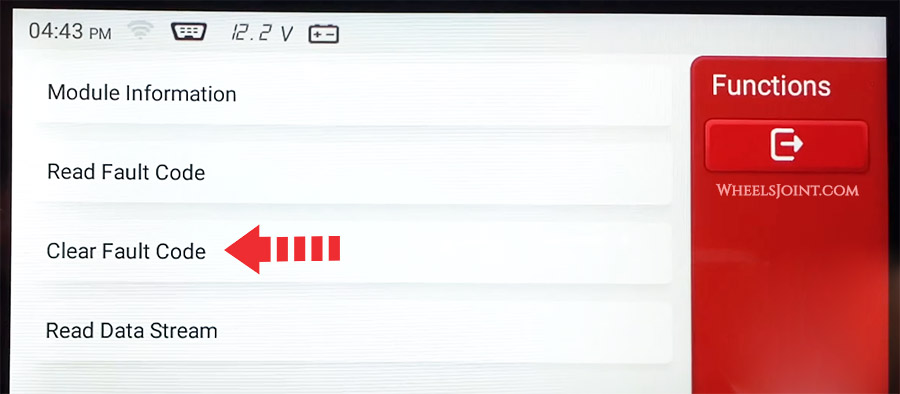
Disconnect the battery
If you don’t have a diagnostic device, it may be possible to reset the ABS light in F-PACE by disconnecting the battery for a few minutes. Remove the cable from the negative terminal of the battery first, then from the positive terminal. With the battery disconnected, press the horn button a few times and turn on the headlights to drain out all the residual electricity from the system. After about 15 minutes, reconnect the battery in reverse order: positive cable first, then negative cable.
Use OBD2 scanner for diagnosis
Since Jaguar F-PACE is equipped with on-board diagnostics (OBD), a fault diagnosis can provide initial indications of where the malfunction is located.

To begin troubleshooting, you must first connect the diagnostic tool to your F-PACE. The OBDII connector is usually located under the dashboard. With the tool connected, turn on the ignition. Most diagnostic devices then ask for some information about the vehicle. It is important that you enter this 100% correctly, otherwise the result of the search may be inaccurate. In addition to the vehicle make, model, and engine type, you usually also have to type in the Vehicle Identification Number (VIN). Since some OBD codes are manufacturer-specific, the scanner will be able to give you more accurate information if you enter more details about your F-PACE.
Conclusion
There are many reasons why the ABS light is turned on in your Jaguar F-PACE. To pinpoint the cause, you must use a diagnostic tool and scan for codes. For example, if one of the speed sensors has failed, the scanner will tell you exactly which wheel sensor is causing the problem.
In any case, it is advisable for laypersons to visit a workshop. A professional mechanic can swiftly diagnose the ABS issue for you.









