The Ford Bronco, renowned for its rugged performance and iconic design, has garnered a loyal following among adventure enthusiasts and off-road aficionados. With its recent comeback, the new generation of Ford Broncos has introduced a host of modern features, including remote start functionality. However, as with any technological system, remote start capability can occasionally encounter glitches, leaving Bronco owners frustrated and perplexed.

If you find yourself unable to start your Ford Bronco remotely, fear not! This comprehensive troubleshooting guide aims to assist you in diagnosing and resolving the remote start issues that may be hindering your vehicle’s convenience and functionality. By following the step-by-step instructions provided, you’ll be well-equipped to tackle the most common problems encountered with remote start systems in Ford Broncos, ensuring you can hit the road, or off-road, with ease.
Remote start is disabled
If you find that your Ford Bronco’s remote start is not working, it’s worth checking if the remote start feature is disabled in the infotainment system. The infotainment system controls various settings and functions of your vehicle, including the remote start feature. Here are the steps to enable remote start in the infotainment system:
- Press the “Settings” option on the touchscreen display of your Ford Bronco.
- Look for and select “Vehicle Settings” within the settings menu.
- Navigate to the “Remote Start Setup” option and select it.
- Within the Remote Start Setup menu, you should find an option to enable or disable the remote start feature. Toggle the switch to turn remote start “on.”
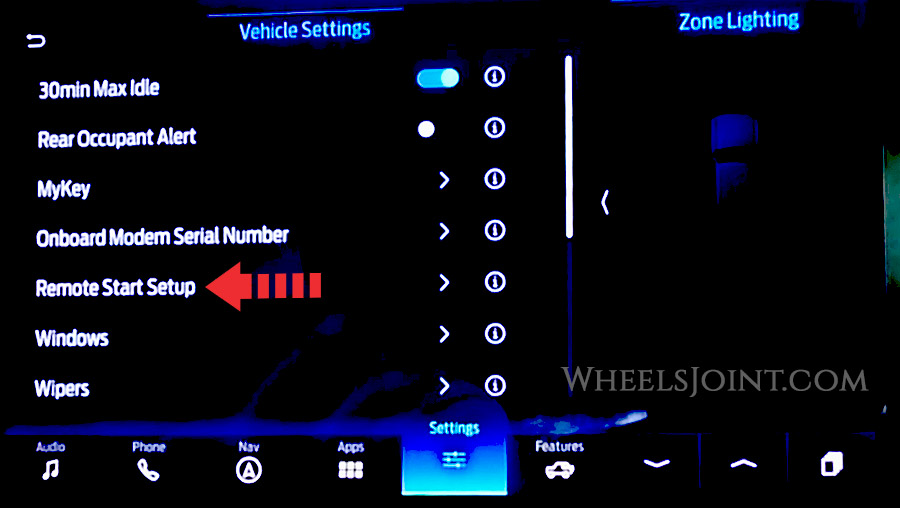
Once you have enabled remote start through the infotainment system, try using your key fob to remotely start your Ford Bronco again. With the feature enabled, the key fob signal should properly communicate with the vehicle’s receiver, allowing for remote start functionality.
Dead key fob battery
A dead or low battery in the key fob can cause issues with the remote start functionality in your Ford Bronco. The key fob is responsible for transmitting the signal to start the vehicle remotely, and if its battery is depleted, the signal may not reach the vehicle’s receiver.

To address this problem, you can try replacing the batteries in your key fob with fresh ones. Once you’ve replaced the battery, attempt to use the remote start feature again. If the key fob battery was the culprit, the remote start functionality should now work properly.
Video: Replacing Bronco key fob battery
Here are the steps for changing the battery in a Ford Bronco key fob:
- Remove the emergency key from the bottom of the key fob by pressing the designated button.
- Hold the key fob with the buttons facing down and locate the slot where the emergency key was inserted.
- Insert a small flat head screwdriver or any pointed object, like a pen, into the slot to pry open the back cover.
- Once the back cover is slightly lifted, use your fingers to fully remove it.
- Locate the existing battery inside the key fob.
- Using the flat head screwdriver or a similar tool, lift the battery out of its slot.
- Obtain a replacement battery with the model number CR2450. Ensure that the positive side of the battery is facing up.
- Insert the new battery into the designated slot, aligning the edge first and then pushing it down.
- Snap the back cover of the key fob back into place.
- Slide the emergency key back into its slot.
- The battery replacement process is now complete.
Remember to use the appropriate type and size of battery recommended for your key fob to ensure optimal performance.
How do you remote start Bronco with key fob?
To remotely start your Ford Bronco, you can follow these straightforward steps:
- Press the lock button on your Bronco’s key fob.
- Within three seconds, press the remote start button twice on the key fob.

- The turn signal lights will flash twice, indicating that the remote start process has been initiated.
- Subsequently, the engine will start running.
It’s important to note that once remotely started, the engine will run for a maximum of 15 minutes before automatically shutting off.
Video Demonstration
Remote start indicator on key fob
The remote control is equipped with an LED that serves as a status feedback indicator for remote start or stop commands. The LED provides visual cues to communicate the outcome of the issued commands. Here are the different LED statuses and their corresponding meanings:
Remote start successful
When a remote start command is executed successfully, the LED on the remote control will emit a solid green light. This indicates that the remote start request has been received and processed, and the desired action has been initiated.
Remote stop successful
If a remote stop command is executed successfully, the LED on the remote control will display a solid red light. This indicates that the remote stop request has been received and processed, resulting in the termination of the desired action.
Request failed or status not received
In case the remote control fails to receive a response or encounters an error while executing the command, the LED will blink red. This blinking red light indicates that the request has failed, and the desired action could not be completed.
Status incomplete
If the remote control receives a partial or incomplete status response, the LED will blink both red and green intermittently. This blinking red and green light signifies that the status information received is incomplete or insufficient to determine the outcome of the command.
Low fuel
Low fuel levels can contribute to remote start issues in your Ford Bronco. Remote start functionality is designed to prioritize the safety of the vehicle, and as a precautionary measure, a minimum fuel level is required for remote start to engage.
If your Bronco has a low fuel warning or if the fuel gauge is indicating a low level, it is possible that the remote start feature has been disabled as a safety measure.

Take a look at the fuel gauge on your dashboard and ensure that it is not indicating a critically low level. If the fuel level is low, consider refueling your vehicle to an adequate level.
Hood or tailgate is open
If you’re experiencing difficulties with the remote start function on your Ford Bronco, it’s crucial to check whether the hood or tailgate is open. Modern vehicles are equipped with safety mechanisms that disable remote start when these access points are not properly closed.

Verify the hood
Ensure that the hood of your Ford Bronco is completely closed and securely latched. An open or partially open hood can trigger a safety feature that disables remote start. Press down firmly on the hood to ensure it is properly closed.

Check the tailgate
If your Bronco has a tailgate or swing gate, make sure it is fully closed and locked. Even a slightly open tailgate can interfere with the remote start function. Push on the tailgate gently to ensure it is securely closed and engaged.
Once you have confirmed that both the hood and tailgate are properly closed, attempt to use the remote start feature again. If the open hood or tailgate was the cause of the problem, remote start should now function correctly.
Check engine light is on
If the check engine light is illuminated in your Ford Bronco, it can potentially affect the remote start functionality. The check engine light indicates that the vehicle’s onboard diagnostic system has detected an issue with the engine or emissions system. When the check engine light is on, it is advisable to address the underlying problem before attempting to use remote start.

Diagnose the issue
To determine the cause of the check engine light, you can use an OBD-II scanner. OBD-II scanners are widely available for purchase or can be borrowed from auto parts stores. Connect the scanner to the OBD-II port, typically located under the dashboard, and retrieve the diagnostic trouble codes (DTCs) stored in the vehicle’s computer. These codes will provide insight into the specific issue causing the check engine light.
Interpret the trouble codes
Once you have retrieved the DTCs, refer to the scanner’s user manual or use an online resource to understand the meaning of the codes. This will give you an indication of the underlying problem or system affected.
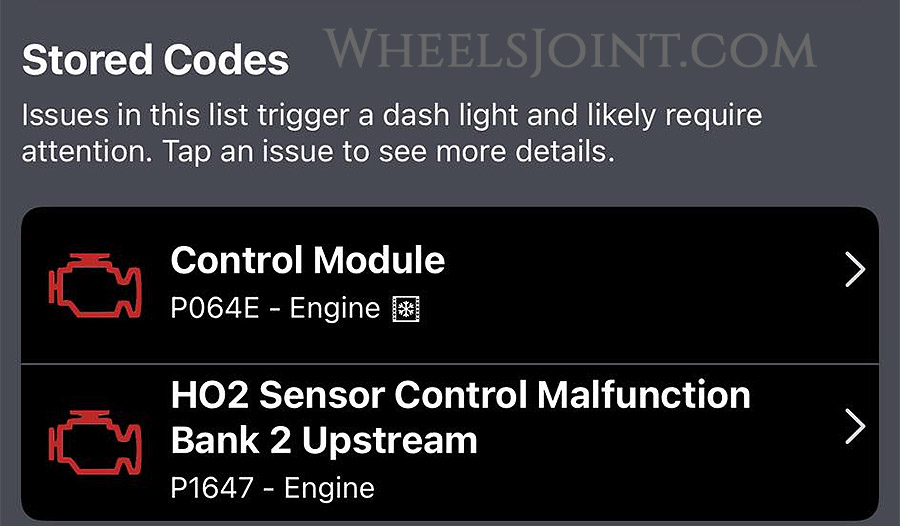
Address the issue
Depending on the DTCs received, you can take appropriate action to address the problem. In some cases, it may be a minor issue that can be resolved by tightening a loose gas cap (or an issue with fuel filler neck in case of capless system) or by replacing a faulty sensor. However, for more complex issues or if you’re unsure how to proceed, it is recommended to consult with a qualified mechanic or authorized Ford dealership. They can provide accurate diagnosis and recommend the necessary repairs or maintenance.
Clear the trouble codes
After addressing the underlying issue causing the check engine light, use the OBD-II scanner to clear the trouble codes from the vehicle’s computer. This step ensures that the check engine light is reset and can help restore the normal operation of the remote start function.
Once the check engine light has been properly diagnosed and resolved, you can attempt to use the remote start feature in your Ford Bronco. If there are no other issues, the remote start functionality should work as expected.
Remember, addressing the root cause of the check engine light is crucial not only for remote start but also for the overall performance and health of your vehicle.
Doors not properly closed
If your Ford Bronco’s remote start is not working, it’s important to check if one or more doors are open. The vehicle’s remote start feature is designed to prioritize safety, and as a precautionary measure, it may be disabled when any of the doors are not securely closed.

Check all doors
Carefully inspect each door of your Ford Bronco, including the driver’s door, passenger doors, and rear doors if applicable. Ensure that all doors are fully closed and properly latched.
Verify the door sensors
Ford Bronco is equipped with door sensors that detect whether a door is open or closed. Make sure they are not obstructed and functioning correctly. You may see door ajar warning in the instrument cluster display in case of a faulty door sensor.
Once you have confirmed that all doors are securely closed and any door sensors are in proper working condition, attempt to use the remote start feature again. If an open door was causing the issue, remote start should now function properly.
Transmission is not in park mode (P)
If your Ford Bronco’s remote start is not functioning, it’s important to check if the transmission is in park mode (P). The remote start feature requires the vehicle to be in park as a safety precaution.
Check the transmission position
Verify that the transmission is indeed in park mode (P). The gear selector should be in the “P” position, which indicates the vehicle is in park. Ensure that the gear selector is fully engaged in the park position.
Low battery voltage
If the 12V battery voltage in your Ford Bronco has dropped too low, it can affect the functionality of various vehicle systems, including the remote start feature. The 12V battery is responsible for powering essential components and providing electrical energy to initiate remote start. When the battery voltage is too low, it may not have sufficient power to support remote start operations.

Charge or replace the battery
If the 12V battery voltage is low, you can try charging the battery using an appropriate battery charger. Follow the charger’s instructions and safety guidelines to avoid any mishaps. If charging the battery doesn’t improve its voltage or if the battery is old and no longer holding a charge, it may be necessary to replace the battery with a new one.
Verify battery connections
Ensure that the battery connections are secure and free of corrosion. Loose or corroded connections can lead to voltage drops and affect the overall performance of the battery. Clean the battery terminals and cable connections if necessary and ensure a tight and secure connection.
Once you have charged or replaced the battery and confirmed proper connections, attempt to use the remote start feature again. If the low battery voltage was the cause of the issue, remote start should now work properly.
It’s important to note that if the 12V battery voltage drops too low frequently, it may indicate an underlying issue with the battery, charging system, or electrical system in your Ford Bronco. In such cases, it is recommended to have the vehicle inspected by an authorized Ford dealership or a qualified automotive technician who can diagnose and address any potential issues.









