The Jeep Grand Cherokee comes equipped with advanced features to enhance user convenience, and one such feature is the Passive Entry system, also known as Keyless Enter ‘n Go™.

This technology allows users to lock and unlock their vehicle’s doors without physically using the key fob buttons. Whether you want to enable or disable this feature, the process is straightforward and can be customized according to your preferences.
Enabling or Disabling Passive Entry:
Accessing the Settings:
On the center screen of your Jeep Grand Cherokee, navigate to the “Vehicle” option on the bottom category bar.

Tap “Settings” in the top right corner and scroll down to select “Door & Locks” from the left menu.
Locating the Passive Entry Setting:
Within the “Door & Locks” menu, look for the “Passive Entry” option. This setting allows you to toggle the Passive Entry feature on or off.
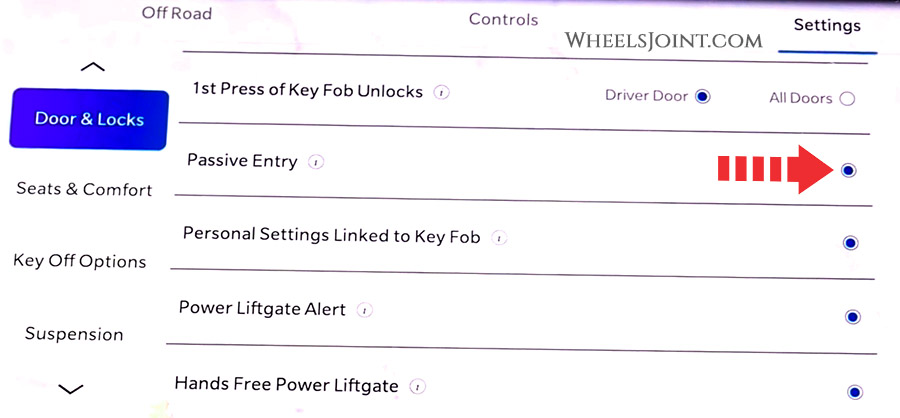
Toggle On or Off:
Tap the radio button next to the “Passive Entry” option to either enable or disable the feature according to your preference.
Understanding Passive Entry:
The Passive Entry system is an enhancement to the vehicle’s Remote Keyless Entry (RKE) system. It enables users to lock and unlock the vehicle’s doors without manually pressing the key fob lock or unlock buttons. Some key points to note about the Passive Entry system include:
Detection Challenges:
The key fob may not be detected if it is near electronic devices like mobile phones, laptops, or other devices that could block the wireless signal.
Unlock Initiatives:
Passive Entry unlock activates illuminated approach lights and turn signal flashes for a preset duration.
Note: Unlock and lock sensitivity may be affected by external factors like rain, snow, gloves, or dirt on the door handle.
Customizable Features:
The system allows customization of settings, such as horn chirps and turn signal flashes upon locking and unlocking.
Using Passive Entry:
Unlocking:
Simply grab the driver’s or front passenger door handle with a valid Passive Entry key fob within 5 ft to unlock the vehicle.
Rear doors (if equipped) can also be unlocked using Passive Entry.
Locking:
Touch the lock icon on the door handle with a Passive Entry key fob within 5 ft to lock all doors and the liftgate.
Liftgate Access:
For vehicles equipped with a Power Liftgate, push the electronic liftgate release button for a power open. Manual Liftgate vehicles can pull the electronic liftgate handle for access.
Conclusion:
The Passive Entry feature in the Jeep Grand Cherokee offers a convenient and efficient way to interact with your vehicle’s locking system. Whether you prefer the ease of keyless entry or want to disable it for specific situations, the customization options are easily accessible through the intuitive menu on the center screen.
Understanding the nuances of the Passive Entry system ensures a seamless and personalized driving experience with your Jeep Grand Cherokee.









