The Dynamic Road Sign Display feature in VW Golf GTI detects standard road signs using a camera in the interior rearview mirror base and informs the driver of detected speed limits and passing restrictions. Within the system limits, the system also displays an additional sign to indicate special restrictions. The system may also continue to display the valid speed limit on roads without signs.

The traffic signs recorded by the Dynamic Road Sign Display are shown in the display of the Volkswagen Digital Cockpit. Depending on the Infotainment system installed in the vehicle, the road signs may also be displayed there.
Dynamic Road Sign Display is always active when the ignition is started.
After checking and evaluating the information from the camera, the Infotainment system, and the current vehicle data, the Dynamic Road Sign Display function displays up to two valid traffic signs and a generic additional sign.

1st position: The traffic sign that currently applies is shown on the left side of the display, for example a speed limit of 20 mph (35 km/h).
2nd position: Another road sign can be displayed in the second position, such as a passing restriction.
Additional signs: A recognized additional sign is displayed above the applicable traffic sign. Depending on the system, a generic additional sign is displayed instead of the actually recognized additional sign. The applicable traffic sign in the display of the instrument cluster is supplemented by the generic additional sign.
Limits of the Dynamic Road Sign Display in Golf GTI
Error messages
No road signs available: The system is in the initialization phase. Or: the vehicle has not detected any road signs.
Error: Dynamic Road Sign Display: System malfunction. If the malfunction persists, contact a suitably qualified professional. Volkswagen recommends contacting an authorized Volkswagen dealer or authorized Volkswagen Service Facility.
Speed Alert currently not available: The speed alert from the Dynamic Road Sign Display is malfunctioning. If the malfunction persists, contact a suitably qualified professional. Volkswagen recommends contacting an authorized Volkswagen dealer or authorized Volkswagen Service Facility.
Dynamic Road Sign Display: Clean windshield! The windshield is dirty in the area around the camera or weather conditions are interfering with the camera view. Clean the windshield.
Dynamic Road Sign Display is currently limited: Data is not being transmitted by the Infotainment system. Check that valid map data is loaded in the Infotainment system. Or: the vehicle is located in an area that is not detected on the map stored in the Infotainment system.
No data available: The Dynamic Road Sign Display function is not supported in the country where the vehicle is currently being operated.

Functional limitations
The Dynamic Road Sign Display in VW Golf GTI is subject to system limitations. The following conditions may cause the Dynamic Road Sign Display function to be limited or to not operate at all:
- Poor visibility, such as in snow.
- Glare, for example from oncoming traffic or the sun
- High speeds
- If the camera is obstructed or dirty
- If road signs are outside of the camera’s visual field
- If road signs are partially or completely covered, for example by trees, snow, dirt, or other vehicles.
- If road signs are not in the standard format
- If there are damaged or bent road signs
- If there are variable traffic signs on overhead signs (variable display of road signs by LEDss or other lighting).
- If there is outdated map material in the Infotainment system
- If there are stickers on vehicles that indicate road signs, such speed limits on commercial vehicles
Operating the Dynamic Road Sign Display
Switching on and off
The continuous display of road signs in the instrument cluster can be switched on and off through the vehicle settings.
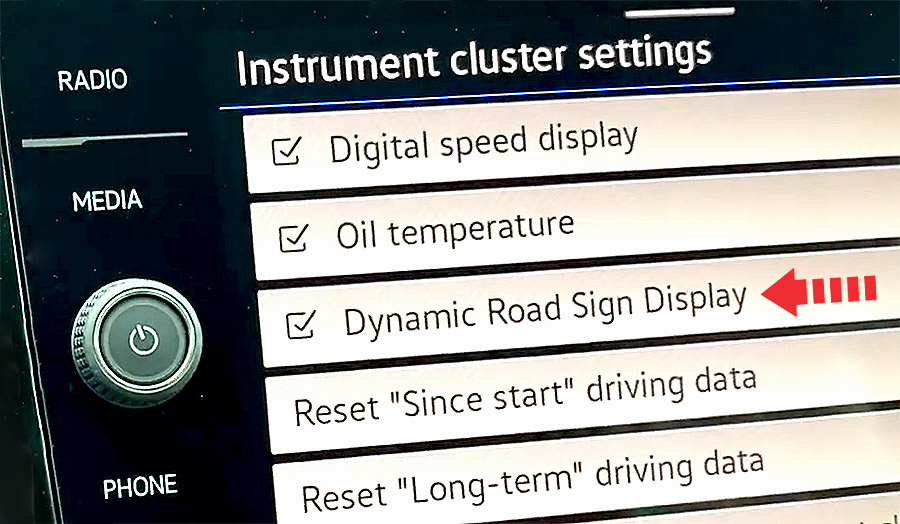
Speed warning
If the Dynamic Road Sign Display function detects that a valid speed limit is being exceeded, it may warn the driver audibly or visually with a message in the instrument cluster display.
The speed warning can be set or completely deactivated in the vehicle settings in the infotainment system. The setting can be set at increments of 3 mph (5 km/h) within a range of 0 mph (km/h) and 5 mph (10 km/h) above the maximum permissible speed.
Safety Warnings:
The intelligent technology of the Dynamic Road Sign Display cannot overcome the natural laws of physics, and it can only operate within the limits of the system. Do not allow the increased convenience provided by the Dynamic Road Sign Display to tempt you into taking risks. The system cannot replace the driver’s attention.
- Always adapt your speed and driving style to the visibility, weather, road and traffic conditions.
- Poor visibility, darkness, snowfall, rain, and fog may prevent road signs from being display or may cause them to be displayed incorrectly by the system.
- If the camera lens is dirty, obstructed, or damaged, the Dynamic Road Sign Display function may be limited.
Driving recommendations and road signs displayed in the Dynamic Road Sign Display may differ from the actual traffic situation.
- Not all road signs can be detected and displayed correctly by the system.
- Traffic signs on the roads and traffic regulations must always take precedence over driving recommendations and displays from the Dynamic Road Sign Display function.







