One of the important aspects of owning a Toyota Fortuner is understanding its fuel consumption. Knowing how much fuel your vehicle consumes can help you plan your trips, budget your expenses, and make informed decisions about your driving habits. In this article, we will discuss how to obtain fuel consumption information in a Toyota Fortuner, what factors can affect your fuel economy, and some tips to improve your fuel efficiency.

You can view real-time fuel consumption information on the multimedia or infotainment system in Toyota Fortuner. This feature provides drivers with a convenient and easy-to-read display of their current fuel efficiency, which can be helpful in managing fuel costs and improving overall fuel economy.
How to fuel fuel consumption details
If the infotainment system in your Toyota Fortuner has an INFO button, pressing that button opens the fuel consumption details, otherwise follow the following steps:
- Press the “MENU” button.
- Select “Information” on the “Menu” screen.
- Select “ECO” on the “Information” screen.
Trip information
If the trip information screen does not appear, select “Trip Information”.
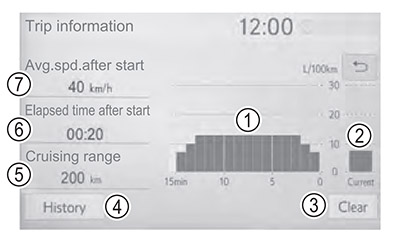
- Fuel consumption in the past 15 minutes.
- Current fuel consumption.
- Reset the trip information data.
- “History” screen appears.
- Cruising range.
- Elapsed time since the engine was started.
- Average vehicle speed since the engine was started.
Average fuel consumption for the past 15 minutes is divided by color into past averages and averages attained since the engine switch was last turned to the “ON” position (vehicles without smart entry & start system) or IGNITION ON mode (vehicles with smart entry & start system). Use the displayed average fuel consumption as a reference.
History
If the history screen does not appear, select “History”.
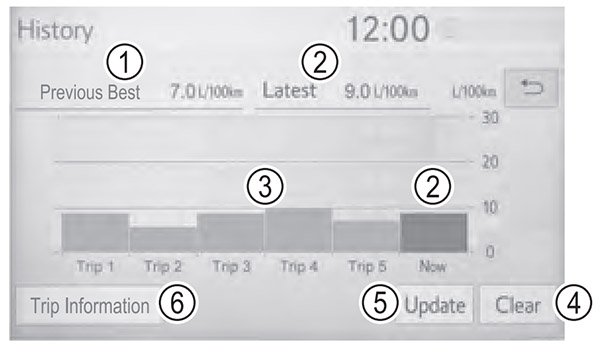
- Best recorded fuel consumption.
- Latest fuel consumption.
- Previous fuel consumption record.
- Reset the history data.
- Update the latest fuel consumption data.
- “Trip Information” screen appears.
The average fuel consumption history is divided by color into past averages and the average fuel consumption since the last updated. Use the displayed average fuel consumption as a reference.
Update the latest fuel consumption by selecting “Update” to measure the current fuel consumption again. The fuel consumption data can be deleted by selecting “Clear”.
Instrument Cluster Fuel Consumption Details
In addition to the multimedia or navigation system, the Toyota Fortuner also features a fuel consumption display in the instrument cluster. This display provides real-time information about the vehicle’s fuel efficiency, allowing drivers to monitor and adjust their driving habits for optimal fuel economy.

Use the arrow buttons on the steering wheel to access the fuel consumption display in the instrument cluster.
How to improve fuel economy
Improving fuel economy can help you save money on fuel costs and reduce your environmental impact. Here are some tips to help you improve the fuel economy of your vehicle:
Maintain your vehicle
Regular maintenance such as oil changes, air filter replacements, and tire rotations can help your vehicle run more efficiently and improve fuel economy.
Check your tire pressure
Properly inflated tires can improve fuel efficiency by reducing rolling resistance and improving handling. Check your tire pressure regularly and keep it at the recommended level.
Drive smoothly
Aggressive driving such as rapid acceleration and braking can decrease fuel efficiency. Accelerate and decelerate smoothly and avoid sudden stops and starts.
Reduce weight
Remove unnecessary items from your vehicle to reduce weight and improve fuel economy.
Use cruise control
Maintaining a steady speed can improve fuel efficiency. Use cruise control when possible, especially on long trips.
Avoid idling
Idling wastes fuel and emits pollutants. Turn off your engine when parked or waiting in traffic for extended periods.
Plan ahead
Efficient route planning and avoiding traffic congestion can help you save fuel and reduce emissions.
Use air conditioning wisely
Using air conditioning can decrease fuel efficiency. Use it only when necessary and set the temperature at a comfortable but reasonable level.
By following these tips, you can improve the fuel economy of your vehicle and reduce your environmental impact while saving money on fuel costs.









