The steering wheel buttons in Toyota Highlander provide a hassle-free way of controlling various functions of the vehicle. It can be quite vexing when these buttons stop working, as it can impede the driver’s ability to adjust important settings. This article goes through the typical causes of malfunctioning Highlander steering wheel buttons and suggest viable solutions for resolving the problem.

The most common cause for steering wheel controls not working in Highlander is bad clockspring. But the controls can also stop working due to a software glitch, worn buttons, or a bad connector or broken wire.
1. Faulty clockspring
The clockspring is an essential component of the steering wheel in Toyota Highlander, that connects the electrical system to various controls, including the airbag, horn, and steering wheel buttons. It is located between the steering wheel and the steering column. It allows the electrical connection to remain intact while the steering wheel turns. Over time, the clockspring can become worn out or damaged, leading to a loss of electrical connectivity and the steering wheel buttons not working.
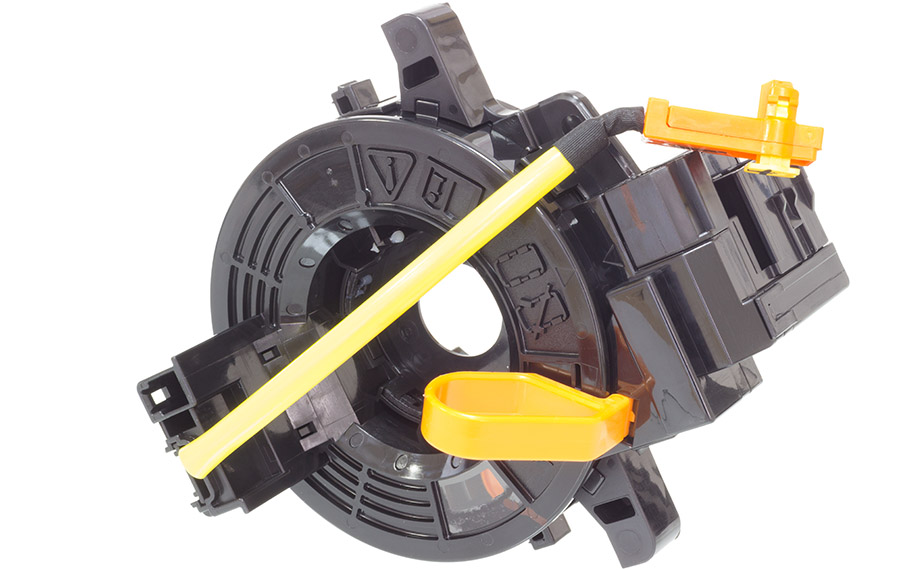
If you suspect that the clockspring is the cause of the problem, you can try troubleshooting it by checking for any other symptoms, such as a malfunctioning airbag or horn.
Airbag light may come on
When the clockspring goes bad in Highlander, it can cause a variety of issues, including a malfunctioning airbag system, which may turn on the airbag warning light  in the instrument cluster. This is because the clockspring provides the electrical connection necessary for the airbag in the steering wheel to function properly, and a faulty clockspring can prevent the airbag from deploying in the event of an accident which can be dangerous.
in the instrument cluster. This is because the clockspring provides the electrical connection necessary for the airbag in the steering wheel to function properly, and a faulty clockspring can prevent the airbag from deploying in the event of an accident which can be dangerous.
Note: If the airbag light turns on, it is recommended to use an OBDII scanner tool for diagnosis.
Horn may stop working
When the clockspring goes bad in Highlander, the horn may stop working. This is because the clockspring provides the electrical connection necessary for the horn to sound. Driving with a faulty horn can be dangerous, as it can hinder your ability to alert other drivers in emergency situations.
Ignoring a faulty clockspring can lead to more significant problems, such as an inoperable airbag during an accident, which can increase the risk of injury. Therefore, if you notice that the steering wheel buttons are not working correctly, it is essential to address the issue promptly and seek professional help.
Replace the clockspring
Replacing the clockspring is a complex process that requires specialized skills and tools. It is recommended to take your Highlander to a certified mechanic who can properly diagnose and replace the clockspring, ensuring that your vehicle is safe to drive and all functions are working correctly.
Recommended video
2. Worn buttons
The steering wheel buttons on a Highlander can become worn out over time due to frequent use. If the buttons on the steering wheel are worn, they may stop functioning correctly, leading to a loss of control over various functions.
Clean the buttons
Sometimes, debris can accumulate under the buttons, causing them to stick or not work properly. You can try cleaning the buttons with an electronic contact cleaner spray. However, if cleaning doesn’t solve the issue, the buttons will need to be replaced.

Replace the buttons
Replacing worn buttons is a relatively simple process that can be done at home with the right tools and instructions. You can purchase replacement buttons from a dealer or an aftermarket supplier. However, if you’re not comfortable with DIY repairs, it’s always best to take your Highlander to a certified mechanic who can replace the worn buttons correctly.
3. Software glitch
In some cases, a glitch in the infotainment system or onboard computer system can cause the steering wheel buttons to stop working in Highlander. In such cases, resetting the onboard computers can sometimes help resolve the issue. One way to do this is by disconnecting the car battery for about 15 minutes.
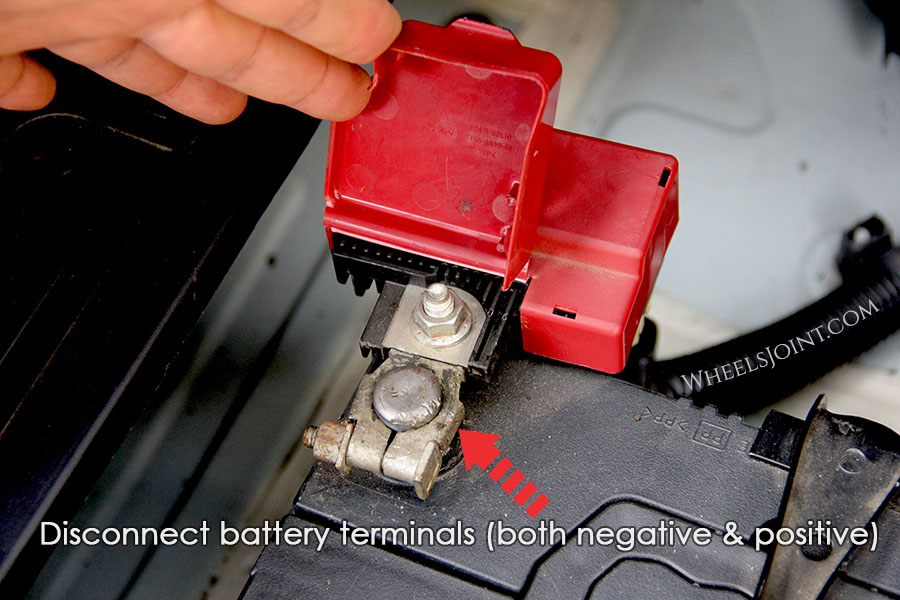
- Locate the battery in your Highlander.
- Use a wrench or pliers to loosen and remove the negative cable from the battery terminal.
- Then disconnect the positive cable. Make sure the cables don’t touch each other or any metal part of the body.
- Turn on the headlights and press the horn button a few times to drain out any residual electricity from the system.
- Leave the battery disconnected for about 15 minutes. This will give the onboard computers enough time to reset.
- After 15 minutes, reconnect the positive cable to the battery terminal and tighten it securely.
- Reconnect the negative cable.
- Turn on the ignition and test the buttons on the steering wheel to see if they are now functioning correctly.
In summary, a software glitch can cause the steering wheel buttons to stop working. Resetting the onboard computers by disconnecting the car battery for about 15 minutes may help resolve the issue. However, if the buttons still do not work, there may be another underlying issue, like a defective clockspring.
Recommended video
4. Bad connector or wire
In addition to a faulty clockspring, bad connectors or broken wires can also cause steering wheel buttons to stop working in your Toyota Highlander. The buttons on the steering wheel are designed to provide convenient access to various functions. However, if the connectors or wires that power these buttons become damaged or broken, they may not function correctly.
Locating a faulty connector or a broken wire in the steering wheel system of your Highlander can be a challenging task, even for experienced mechanics. These components are often hidden deep inside the steering column, making them challenging to access without the proper tools and expertise.
Attempting to fix these issues yourself can be risky and may lead to further damage to your vehicle. Moreover, modern cars are equipped with complex electrical systems that require specialized diagnostic equipment to identify the root cause of the problem.
That’s why it’s recommended that you leave the task of identifying and repairing a faulty connector or a broken wire to the professionals. A professional mechanic has the skills, knowledge, and specialized tools required to diagnose and repair steering wheel issues correctly.
Use an OBDII scanner for diagnosis
If you’re experiencing issues with the steering wheel buttons in your Toyota Highlander, using an OBDII scanner can help diagnose the problem. An OBDII scanner is a diagnostic tool that is used to read the fault codes generated by your vehicle’s onboard computer system. These codes provide a valuable clue about the source of the problem and can help identify the underlying issue with your steering wheel buttons.
Frequently Asked Questions
Can you drive your Highlander with a broken clockspring?
You can drive your Highlander normally with a bad clockspring as it does not affect the steerability of the vehicle. However, it is highly recommended to get the clockspring replaced as soon as possible, as it can affect the functionality of the airbag system. The clockspring is a component in the steering column that allows for the electrical connection between the airbag and the vehicle’s electrical system while still allowing the steering wheel to turn. If the clock spring is broken, the driver’s side airbag may not deploy in the event of an accident.
What causes clockspring failure?
Clock spring failure can be caused by several factors, including wear and tear, improper installation, electrical shorts, and impact damage. Clock springs are subject to constant motion as the steering wheel turns, which can lead to fatigue and breakage over time.
Can you repair a clockspring?
Although clocksprings can sometimes be repaired, it is generally not recommended due to the potential risks involved. Improper installation or repair of the clockspring in Highlander can lead to serious injury or even death if the airbag system fails to deploy properly in the event of an accident.









