The easiest way to play the music files on Ford F-150 is by plugging in a USB stick. Large 64 gigabytes sticks cost less than ten bucks and can store thousands upon thousands of songs.

There are differences in sound quality between each music file format. These can be set during digitization, the so-called ripping, depending on the program. The most widely used format for audio files is mp3 which is also supported by F-150’s SYNC 4 system, so its recommended to copy your music files to the USB stick in mp3 format.
To play music files from USB stick on Ford F-150, first connect the stick to the USB data port in the center console.

Next, touch the Audio button on the SYNC 4 system’s feature bar.

Then touch Sources button on top left corner.
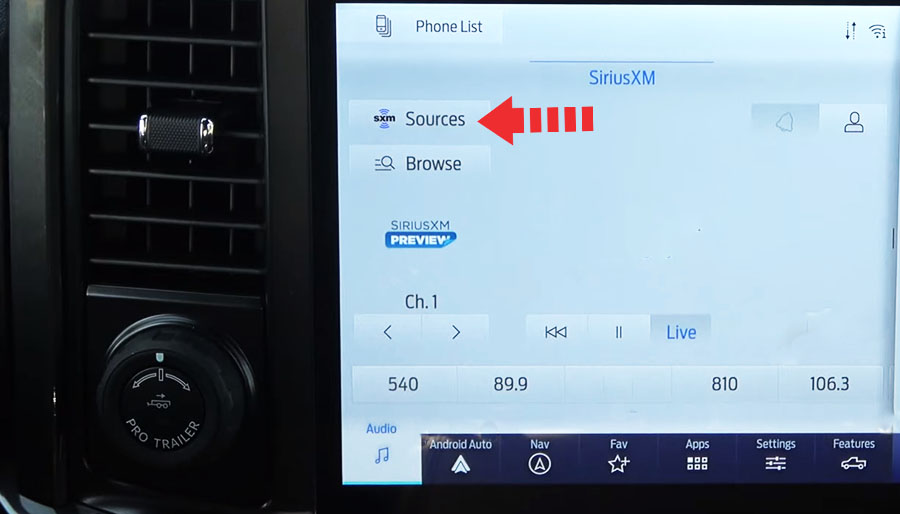
Finally touch USB Device 1 to play your music files.











I’ve tried using my 16GB USB Flash Drive for use as a music source in MP3 Format but the system says it doesn’t support that source. I’ve rented many different vehicles during my travels and have never had a problem using the USB stick?
Format the flash drive with exFAT or FAT32 file system.
I want to use a usb with several different genre’s of music and choose the one to listen to. Will this work ?
I tried using a mp3 player, I wonder if I am hooking up wrong?