Vehicle Finder comes in handy if your Mazda isn’t where you thought you had parked it. This guide will help you in locating your Mazda CX-5, CX-30, CX-9, Mazda3 or Mazda6 on your MyMazda smartphone app map.
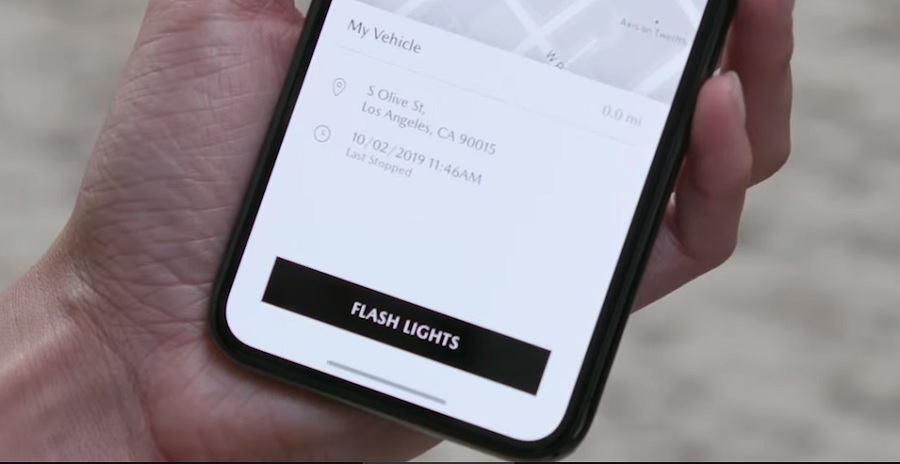
Note: Make sure you have installed MyMazda app on your smart phone and it is paired to your vehicle before proceeding.
- Touch the map icon on MyMazda app home screen on your phone.
- Then touch “MY CAR” button at the bottom right corner.
- The location of your Mazda is displayed on the map.
- Open the window at the bottom of the map and you will also see the address where it’s parked, its distance away from you, and the time it was parked.
- Touch “FLASH LIGHTS” and the hazard lamps will flash ten times and the horn will sound twice to guide you to your vehicle.
Please note that if your Mazda is in a location with a weak mobile signal, such as an underground parking garage, vehicle finder may be limited.









