Toyota RAV4 is well known brand for its iconic fuel economy. All models comes equipped with a multimedia system that has an option to view information and history on fuel economy. This tutorial will show you how to access these details.

Note: The screenshots and instructions provided are for 5th generation 2019 and on-ward models.
To view the fuel economy, press MENU button on left side of the screen.

Click Info button on the touch screen.

On next screen, click on ECO button.

This will load all the details about your vehicle’s fuel economy. For example, average speed after engine start, elapsed time after start and range accompanied by a vertical bar chart that shows your miles per gallon over time.

To view more details, about your history. Click on the History button.

History menu shows all your recorded history about fuel economy, until last reset.
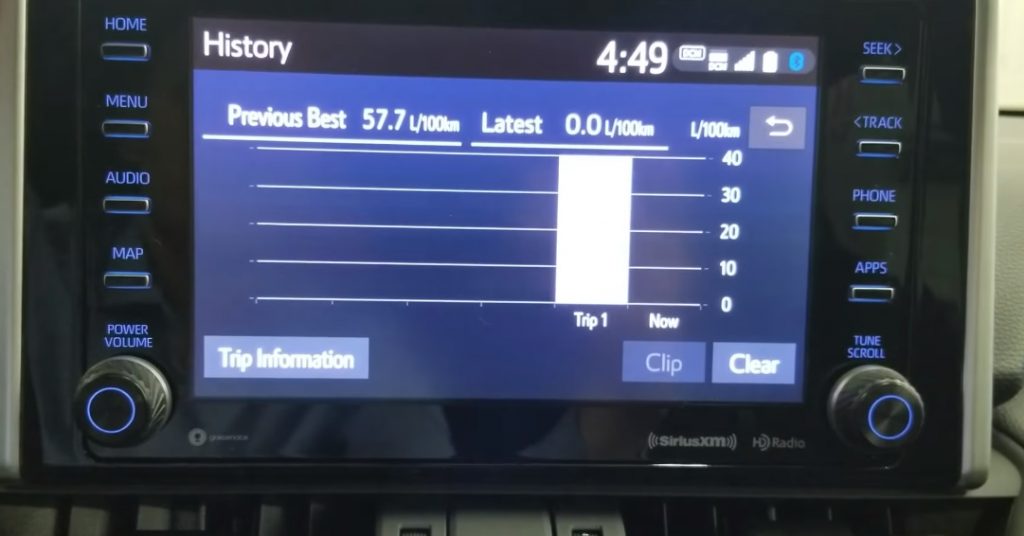
Additionally, you can view Trip Information and also reset the history by clicking on the Clear button.
Note: In case of hybrid version, the ECO screen will show energy monitor.









