Since summer 2019, BMW offers a factory dash cam: the optional BMW Drive Recorder uses the cameras already installed in the vehicle and enables certain situations to be saved permanently.

In order not to come into conflict with the law, the videos are limited to a length of around 40 seconds – 20 seconds before the shutter release and 20 seconds afterwards.
In the event of an accident detected by the crash sensors, the BMW Drive Recorder is activated automatically and ensures that the cameras’ recordings of all relevant developments before and after a crash are saved. The 40-second dashcam video can later help to identify the causes of the accident and to clarify the question of guilt. According to current case law, such recordings can expressly be used in court for accident reconstruction.
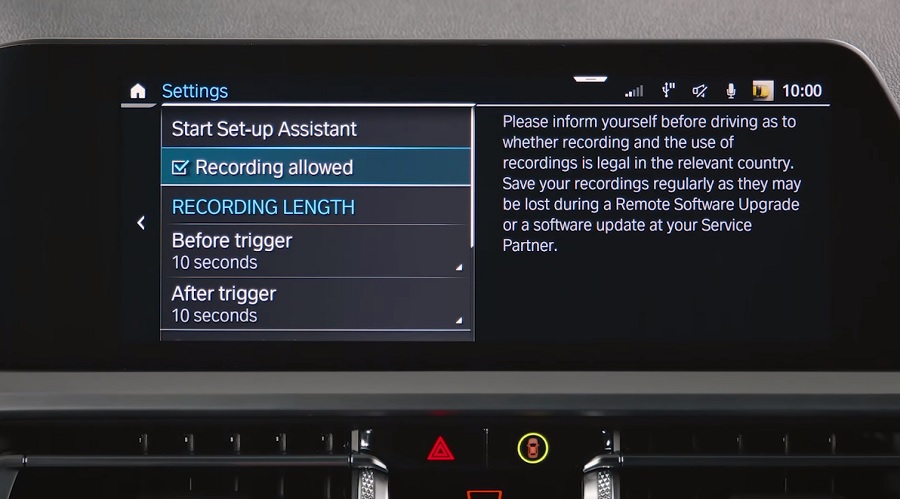
In addition to automatic activation in the event of an accident, there is also the option of specifically recording certain situations: the previous 20 seconds and the following 20 seconds are saved at the push of a button. The video material saved can be viewed on the vehicle’s infotainment display, but it can also be exported via USB stick.
The prerequisite for the BMW Drive Recorder is the presence of several cameras, which is why its availability is linked to the optional Parking Assistant Plus.
How to use BMW Drive Recorder
The optional BMW Drive Recorder is available in vehicles with BMW Operating System 7 produced from July ’19.
It saves up to 10 short video recordings of the vehicle environment in order to document for example traffic conditions or an accident. The system uses the four Surround View cameras of the vehicle.

You can find the BMW Drive Recorder by going to “APPS”, “Installed apps”, “Drive Recorder”.
To activate the BMW Drive Recorder for the first time, you have to accept the legal disclaimer. Then you can start recording manually, find your saved recordings and the settings.









