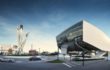The Digital Key turns your smartphone or a key card into a car key for your BMW. With it, you can lock or unlock the doors, start the engine or share it with friends and family.

What is required to use the Digital Key? Make sure that the BMW Connected app is installed on a compatible Samsung device. You need to be logged in and your BMW has to be linked with the Connected app.
When you purchase a BMW with Comfort Access, one Digital Key is included. The authorisation requires a stop at your BMW Service Partner. The service agent needs a proof of ownership and your official identification, your passport for example. At the Service Partner, the vehicle owner sets a Digital Key code so that Digital Keys can be transferred later.
And just to let you know: The key card provided with the car can be used without prior authorisation but still has to be activated in the car. Make sure to have a stable connection when installing the Digital Key. After the installation of the Digital Key to your BMW Connected app, the device is ready to be activated in the vehicle.
FAQ
Can you use your smartphone to open and start the vehicle?
When it comes to innovations, BMW is always at the forefront and so it happens that BMW is one of the first manufacturers to offer the option of using your own smartphone or smartwatch (iPhone & Apple Watch) as a key to the car. The vehicle and your smartphone use the device’s NFC (Near Field Communication) function for this. This means that your BMW can be opened completely contactless and, if the device is in the car, even started.
How many people can share a digital key?
Another interesting function of this feature is that you can give multiple people access to your vehicle because the digital key can be shared with up to five people.
Which BMW models support digital key?
The BMW digital key is available in all new BMW models with the construction status summer 2020 (1, 2, 3, 4, 5, 6, 8, X5, X6, X7, M5, M8, X5 M, X6 M, Z4), You also need at least an iPhone XR, iPhone XS, iPhone XS Max, iPhone 11, iPhone 11 Pro, iPhone 11 Pro Max, iPhone SE (2nd generation) or an Apple Watch Series 5 with the iOS operating system to use the digital key 13.6 and WatchOS 6.2.8.
If you want to check whether your vehicle is compatible with the digital key, simply use the BMW Connected app on your current iPhone. Here you add the vehicle to your account. If the digital key is available, a “Digital Key” symbol appears in the vehicle tab on the app’s start page. After a click, the data is synchronized with your Apple Wallet and you can open and start your BMW with your smartphone.