Active Park Assist on select Ford F-150 vehicles assists you with parking in and out of parking spaces.

How does active park assist work?
Active park assist on Ford F-150 uses sensors to detect parking spaces. Active park assist controls steering, acceleration, braking and shifting as required to maneuver into or out of a parking space when activate.
Switching active park assist on and off
Press the active park assist button, then press the active park assist icon on the touchscreen to bring up full screen notifications.
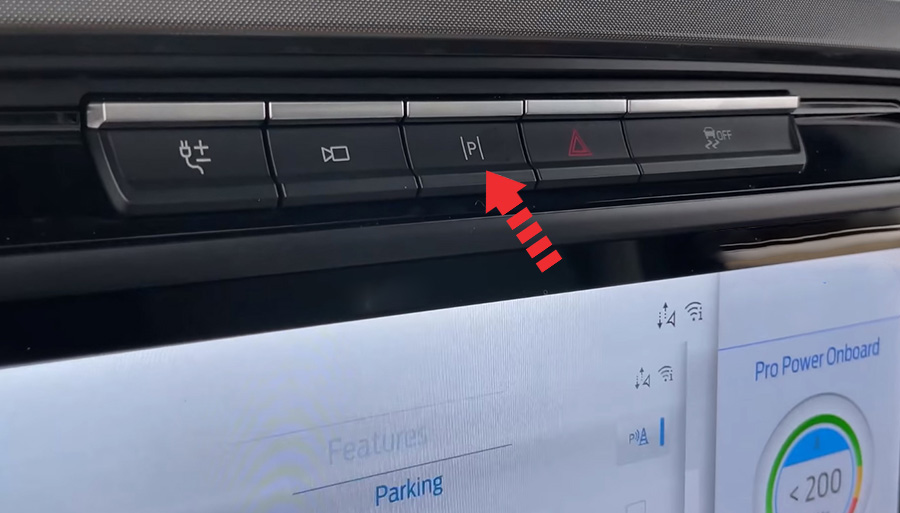
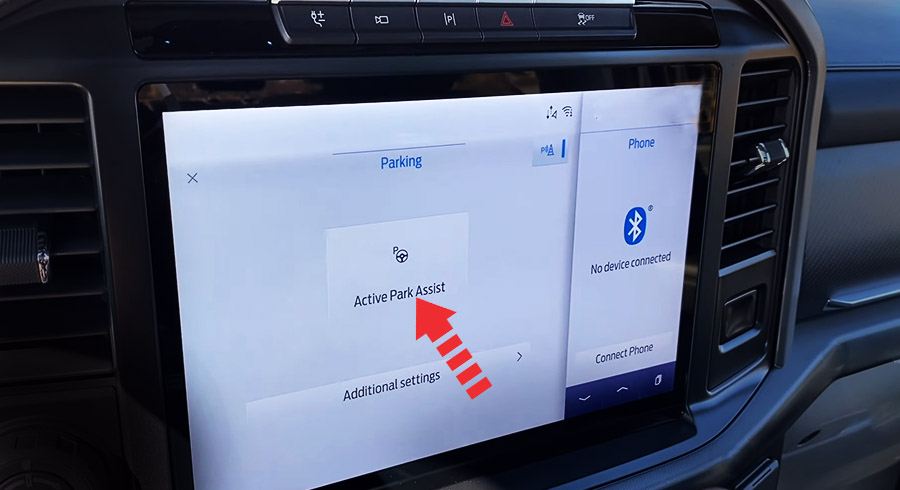
Press the soft keys on the touchscreen to switch between the parallel park in, perpendicular park in, or parallel park out parking modes.
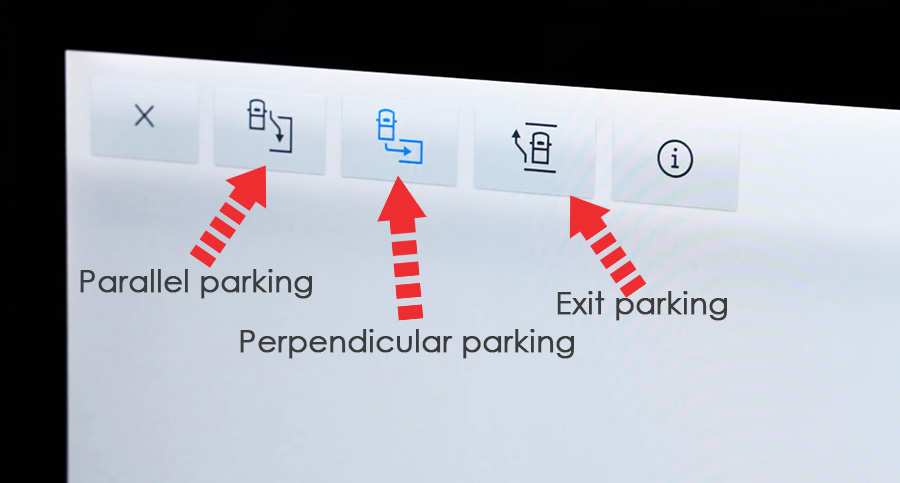
Cancelling Active Park Assist
To cancel parking assistance on Ford F-150 at any time, shift out of neutral (N).
Pausing Active Park Assist
To pause parking assistance at any time on F-150, release the active park assist button. If you open the passenger or rear doors, active park assist pauses. To resume parking, press and hold the button again.
Which F-150 models have Active Park Assist?
Active Park Assist™ 2.0 is part of Ford Co-Pilot360 Active 2.0 Prep Package and is a standard feature only on Limited variant. Its an optional feature on Lariat, King Ranch and Platinum.
This feature is not available on XL and XLT trims.
Entering a parallel parking space
- Press the active park assist button.
Note: The system detects other vehicles and curbs to find a parking space. - Use the turn signal lever to search for a parking space on the driver or passenger side of your vehicle.
Note: If you do not use the turn signal lever, the system searches for a parking space on the passenger side of your vehicle. - Drive your vehicle approximately 3 ft (1 m) away from and parallel to the other parked vehicles when searching for a parking space.
Note: A tone sounds and a message appears in the information and entertainment display when active park assist finds a suitable parking space. - Press and hold the brake pedal.
- Release the steering wheel and shift into neutral (N).
- Press and hold the active park assist button.
- Release the brake pedal to allow your vehicle to park.
Important:
- You can slow down your vehicle at any time by pressing the brake pedal.
- When parallel parking between objects, the system parks closer to the object in front of your vehicle to allow easier access to the luggage compartment.
- When parking is complete, your vehicle shifts into park (P).
Video Demonstration:
Entering a perpendicular parking space
- Press the active park assist button.
Note: Active park assist does not recognize parking space lines and centers your vehicle between objects. - Press the active park assist icon on the touchscreen.
- Select perpendicular parking.
- Use the turn signal lever to search for a parking space on the driver or passenger side of your vehicle.
Note: If you do not use the turn signal lever, the system searches for a parking space on the passenger side of your vehicle. - Drive your vehicle approximately 3 ft (1 m) away from and perpendicular to the other parked vehicles when searching for a parking space.
Note: A tone sounds and a message appears in the information and entertainment display when active park assist finds a parking space. - Press and hold the brake pedal.
- Release the steering wheel and shift into neutral (N).
- Press and hold the active park assist button.
- Release the brake pedal to allow the vehicle to park.
Important:
- Active park assist backs your vehicle into parking spaces.
- Active park assist aligns the front end of your vehicle with the lane side of the object next to it.
- When the system detects only one object, it allows enough distance to open the door on either side.
- You can slow down your vehicle at any time by pressing the brake pedal.
- When parking is complete, your vehicle shifts into park (P).
Exiting a parking space
Active park assist only assists leaving parallel parking spaces.
- Press the active park assist button.
- Press the active park assist icon on the touchscreen.
- Select parallel park exit.
- Use the turn signal to choose the direction to exit the parking space.
- Press and hold the brake pedal.
- Release the steering wheel and shift into neutral (N).
- Release the parking brake.
- Press and hold the active park assist button.
- Release the brake pedal to allow your vehicle to move.
Note: After active park assist drives your vehicle to a position where you can exit the parking space in a forward movement, a message appears instructing you to take full control of your vehicle. - Take control of your vehicle.
Note: You can slow down your vehicle at any time by pressing the brake pedal.
Video Demonstration:
Troubleshooting
Why does active park assist not operate correctly?
The system is unable to detect a vehicle, curb or object to park next to or in between. The system needs boundary objects to operate correctly.
Why does active park assist not search for a parking space?
- You have switched traction control off.
- The transmission is in reverse (R). Your vehicle must be moving forward to be able to detect a parking space.
Why does active park assist not offer a parking space?
- The sensors could be blocked. For example, snow, ice or large accumulations of dirt. Blocked sensors can affect how the system functions.
- The sensors in the front or rear bumper could be damaged.
- There is not enough room in the parking space for your vehicle to safely park.
- There is not enough space for the parking maneuver on the opposite side of the parking space.
- The parking space is more than 5 ft (1.5 m) or less than 2 ft (0.5 m) away from your vehicle.
- Your vehicle’s speed is greater than 22 mph (35 km/h) for parallel parking or greater than 19 mph (30 km/h) for perpendicular parking.
- You recently disconnected or replaced the battery. After you reconnect the battery you must drive your vehicle on a straight road for a short period of time.
Why does active park assist not correctly position the vehicle into a parking space?
- An irregular curb along the parking space prevents the system from correctly aligning your vehicle.
- Vehicles or objects bordering the space could not be correctly parked.
- Your vehicle stopped too far past the parking space.
- The tires are not correctly installed or maintained. For example, using a spare tire, not inflated correctly, improper size, or of different sizes.
- A repair or alteration changed the detection capabilities.
- A parked vehicle has a high attachment. For example, a salt sprayer, snowplow or moving truck bed.
- The parking space length, or position of parked objects, changes after your vehicle passes the space.
- The temperature around your vehicle quickly changes. For example, driving from a heated garage into a cold outside temperature, or after leaving a car wash.









