VW Arteon supports remote start feature that allows you to remotely start the engine of your vehicle for the purpose of cooling or preheating the interior before the passengers gets to it.

The remote start feature on VW Arteon has many benefits. You can start your vehicle in advance when the weather is too hot or cold outside. The system turns on the air conditioning or heating, making inside cabin temperature more tolerable when you get to your vehicle.
Before you start your Arteon remotely, ensure that the vehicle is parked in a well ventilated area. Starting your vehicle in an enclosed space, like a closed garage, introduces risk of carbon monoxide poisoning.
Remote start procedure for Arteon
You can remotely start your VW Arteon by following these simple steps:
- Press the LOCK button on the key fob of your Arteon. All turn signals will flash.
- Within five seconds, press the REMOTE START button twice in a row.

- The turn signal lights flash and the engine starts.
- Once started remotely, the engine will run for 10 minutes and then shut down automatically.
The vehicle remains secured when you have remotely started the engine. A valid key must be inside your vehicle to authenticate and drive your vehicle. The parking lights remain on as long as the engine is running. Some vehicle functions are deactivated, e.g. the low beam headlight and the windshield wipers.
Driving after a remote start
If the engine has been started using the remote start function in Arteon, the vehicle cannot be driven. To transition to being able to drive:
Vehicles with starter button: Press the brake pedal and press the start button.
Vehicles with ignition lock: Press the brake pedal and turn the vehicle key to the “Start engine” position, then release it.
The engine continues to run during this process.
Remotely stop Arteon’s engine
Press the REMOTE START button once on the key fob to remotely stop the engine of your VW Arteon. The parking lights turn off and the doors remain locked.
Extend engine running time
When you remotely start the engine of your VW Arteon, it will run for 10 minutes and then shut off automatically. You can perform another remote start procedure by pressing the LOCK button and then pressing the REMOTE START button twice in a row on the key fob, which will run the engine for another 10 minutes.
Maximum two remote starts
A maximum of two remote starts can be performed in a row, even if one or both remote starts have been interrupted within the 10 minute period. In order to carry out two more remote starts, switch the ignition on and off once.
Climate control
If the vehicle is equipped with Climatronic, this automatically heats or cools the vehicle interior to +22 °C (+72 °F) after the engine is started.
When the outside temperature is below +20 °C (+68 °F), the exterior mirror heating is also switched on. At outside temperatures of below +4 °C (+39 °F), the rear window defroster and other comfort systems will also be switched on.
Arteon remote start conditions
The following conditions must be fulfilled simultaneously in order for the vehicle interior to be heated or cooled by the remote start function:
- The vehicle is fully ready to drive.
- The vehicle does not move.
- Sufficient fuel is available and the low fuel indicator light
 did not light up before the vehicle was parked.
did not light up before the vehicle was parked. - The parking lock is engaged.
- Vehicles with ignition lock: The vehicle key is not in the ignition switch.
- All doors, the hood and the trunk lid are fully closed and locked in your Arteon.
- The anti-theft alarm system has not triggered the alarm.
- The panic alarm is not activated.
- The emergency flashers are switched off.
- Two remote starts have not yet been carried out in direct succession.
Settings for automatic air conditioning with remote start
The following heating, ventilation and cooling system settings are automatically applied in the case of a remote start:
- Front seat ventilation (depending on equipment): Level 2, switches on when outside temperature is above +20 °C (+68 °F).
- Front seat heating (depending on equipment): Level 2, switches on when outside temperature is below +15 °C (+59 °F).
- Exterior mirror heating: switches on when outside temperature is below +20 °C (+68 °F).
- Windshield defroster (depending on vehicle equipment): switches on when outside temperature is below +4 °C (+39 °F).
- Rear window defroster: switches on when outside temperature is below +4 °C (+39 °F).
- Heated windshield wiper areas (depending on equipment): switches on when outside temperature is below +4 °C (+39 °F).
- Heated spray jets for windscreen washer system: switches on when outside temperature is below +4 °C (+39 °F).
- Climatronic: Ventilation: AUTO. Heating: +22 °C (+72 °F).
- Manual air conditioning Ventilation: the level most recently specified.
If the engine has been started using the remote start relay function, the settings can be changed via the air conditioning system controls and the buttons for the windshield and rear window defroster, seat heating or ventilation, depending on vehicle equipment.
Personal settings will be replaced by the automatic air conditioning settings the next time the vehicle is started using remote start relay.
To change the automatic air conditioning settings, contact a suitably qualified professional. Volkswagen recommends contacting an authorized Volkswagen dealer or authorized Volkswagen Service Facility.
Remote start system not working on Arteon
If the engine on your Arteon does not start when you perform the remote starting procedure, it can be due to a number of reasons:
- The hood on your Arteon is not fully closed.
- One or more of the vehicle doors are open, make sure they are securely closed.
- The transmission is not in park mode (P).
- The 12v battery voltage has gone too low.
- The service engine light is turned on in the instrument cluster.
- The remote key is in the vehicle.
- The hazard flashers are on.
- Two remote vehicle starts or a start with an extension have already been used.
- The remote start system in your Arteon has malfunctioned.
- Your VW Arteon may not have the remote start feature. Get your vehicle checked by an authorized dealer to confirm if it is equipped with a remote start system.
Remote start VW Arteon with a mobile device
To remotely start the engine of your Arteon with an Apple or Android mobile device, you must subscribe to VW Car-Net Remote Access plan and install myVW app.
Note: Volkswagen has rebranded its car-net app to myVW app in 2022.
- Download “myVW” app from App Store or Google Play on your mobile device.
- Tap the myVW app icon on your device to start using the app.

- Now sign-in to your Volkswagen account. If you don’t have an account, then create a new one using the same email address that was provided to your VW dealer – this will help identity the vehicle you’re enrolling.
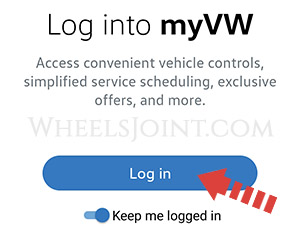
- If your vehicle does not show up in the app, then add your vehicle by entering its VIN number. You will have verify your vehicle by going to MENU > Settings > VW Car-Net (online services) > Registration in the infotainment system. Enter the randomly generated code into the mobile app.
- Tap your vehicle name in the app.
- Under REMOTE tab, touch the START button.
- The turn signal lights flash and the engine starts.
- The engine will run for 10 minutes and then shut down automatically. A countdown is displayed on the START button.
Stop engine with mobile device
To remotely turn off your Arteon’s engine, touch the STOP button in the REMOTE section of the app.
Video: Account Registration and Vehicle Pairing
Video: Remote Start Procedure
Safety precautions
Careless or unintended use of the remote start function can cause serious injuries.
- Never start the engine in an enclosed space, e.g. in a garage. The exhaust can cause fatal poisoning and result in death through suffocation.
- Only use the remote start function when no-one is in the vehicle and immediately before you intend to drive the vehicle.
- No adults or children should be on the vehicle during a remote start.
- Never start the engine if children or animals are in the vehicle. When the engine is running, the electrical seats may be used and can cause serious injuries.
- Never start the engine if the vehicle is covered with a protective cover. Hot vehicle components and exhaust can set the protective cover on fire and cause serious injuries.
- Never start the engine close to flammable or explosive materials. The exhaust could ignite the materials. This could cause a fire and serious injuries.
- Never start the engine if the vehicle is out of visual range.
- Never start the engine if the warning light
 is turned on or blinking.
is turned on or blinking.
Engine idling law
There are laws against car idling with no passenger or driver inside in many states to protect the environment. It does not mean its completely illegal to use remote start, some states have time limit on how long you can keep the engine running. So check with your local state laws before using the remote start feature in your VW Arteon.









