Toyota Highlander supports remote start feature that allows you to remotely start the engine of your vehicle for the purpose of cooling or preheating the interior before the passengers gets to it.

The remote start feature on Toyota Highlander has many benefits. You can start your vehicle in advance when the weather is too hot or cold outside. The system turns on the air conditioning or heating, making inside cabin temperature more tolerable when you get to your vehicle.
Before you start your Highlander remotely, ensure that the vehicle is parked in a well ventilated area. Starting your vehicle in an enclosed space, like a closed garage, introduces risk of carbon monoxide poisoning.
Remote start procedure for Highlander
You can remotely start your Toyota Highlander by following these simple steps:
- Press and release the LOCK button twice within two seconds on the key fob of your Highlander.

- Then press and hold the LOCK button for three seconds on the key fob.
- The turn signal lights flash multiple times and the engine starts.
- Once started remotely, the engine will run for 10 minutes and then shut down automatically.
For safety reasons, the engine will turn off if you open any door on your Highlander when the engine is running after remote start. A valid key must be inside your vehicle to switch the ignition on and drive your vehicle.
Remotely stop Highlander’s engine
There are two methods to remotely shut off Highlander’s engine.
Method 1: Press the UNLOCK button on the key fob. The engine stops and the hazard lights flash twice. The doors will be unlocked in this method and will re-lock shortly after if no action is taken.
Method 2: Press and hold the LOCK button on the key fob for two or more seconds on your Toyota Highlander. The engine stops and the hazard lights flash once. With this method the doors will remain locked after the engine is shut off. You should use this method if you have any security concerns.
Climate control setting
Remote engine start will also activate HVAC controls in your Highlander by defaulting to the condition they were in when the vehicle was turned off. Keeping your vehicle on the Auto Mode setting is recommended for improved vehicle temperature preconditioning.

Extend engine running time
When you remotely start the engine of your Highlander, it will run for 10 minutes and then shut off automatically. When this happens, you can perform another remote start procedure which doubles the engine running time. You can start the engine remotely for a maximum of two consecutive times, after that you need to turn the ignition on and off from inside the vehicle before you can use remote starter again.
Automatic engine shutdown after remote start
The remote engine starter on Toyota Highlander will automatically shut engine off under the following conditions:
- The hood is opened.
- When the shift lever is moved to any position other than “P”.
- When the brake pedal is depressed.
- When any door is unlocked or opened.
- When key is inserted into the ignition or push start button is pressed.
- When the security alarm is triggered.
Note: engine will continue to run of panic alarm is triggered from key fob.
Remote start system not working on Toyota Highlander
If the engine on your Highlander does not start when you perform the remote starting procedure, it can be due to a number of reasons:
- Your vehicle is low on fuel.
- The hood on your Highlander is not fully closed.
- One or more of the vehicle doors are open, make sure they are securely closed.
- The transmission is not in park mode (P).
- The 12v battery voltage has gone too low.
- The service engine light is turned on in the instrument cluster.
- Your Toyota Highlander may not have the remote start feature. Get your vehicle checked by an authorized dealer to confirm if it is equipped with a remote start system.
Note: Remote engine start feature is not available on Toyota models with manual transmission.
Video Demonstration (key fob)
Remote start Toyota Highlander with a mobile device
If your Toyota Highlander is equipped with Remote Connect feature, you can remotely start the engine of your vehicle with an Apple or Android mobile device.
- Download “Toyota” app from App Store or Google Play on your mobile device.
- Tap the Toyota app icon on your device to start using the app.
- Next, make sure that the country and language are set to your preference and then tap Sign-in.
- When the Toyota driver’s login permission screen appears, tap Continue.
- At the login screen, enter your email address or mobile number and then tap Continue.
- At the password screen enter your password and then tap Sign-in.
- Add your Highlander in the Toyota app and activate Remote Services by following on-screen prompts.

- Now press and hold the Start Engine button on the home screen of Toyota app.
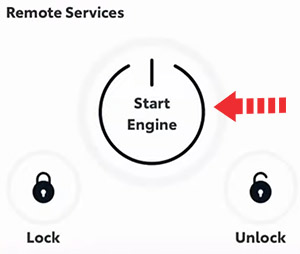
- The turn signal lights flash multiple times and the engine starts.
- Once the engine has been started, it will automatically shut off after 10 minutes if the vehicle isn’t driven.
Note: A timer shown in the engine start stop button displays the time remaining until the engine will automatically shut off.
Stop engine with mobile device
To remotely turn off your Highlander’s engine, press and hold the Stop button in the Toyota app for one second.
Video Demonstration (mobile device)
Which Highlander vehicles have Remote Connect feature?
Remote Connect which lets you remotely start the engine of your Highlander is a standard feature on:
- LE, XLE, XSE with Audio Plus.
- Limited, Platinum with Premium Audio.
Safety precautions
These are warnings against actions which may cause injury to people/vehicle if the warning is ignored.
- Never start the engine of your Highlander in an enclosed area (such as a garage or indoor parking lot) where exhaust gases may accumulate and create a hazardous environment with potential for Carbon Monoxide (CO) poisoning.
- Do not start the engine if a child or pet are present in or near the vehicle.
- Always turn off vehicle systems such as the windshield wipers, headlights and radio before leaving the vehicle. If left on, such systems may be damaged or vehicle battery depleted by remote engine start in extreme cold weather.
Engine idling law
There are laws against car idling with no passenger or driver inside in many states to protect the environment. It does not mean its completely illegal to use remote start, some states have time limit on how long you can keep the engine running. So check with your local state laws before using the remote start feature on your Toyota Highlander.










Is it true the remote start on the key fob is not programmed as standard to make you use the app instead and pay.
↑↑
Also looking for the remote start and key fob answer.
I too saw an app and having to pay.
Is the wiring already there and the feature just needs to be activated?
Some articles I read say that you have to take the vehicle in and get it verified.
I’m thinking a VIN look up should be able to answer, or are the Highlanders equipped with the wiring already?
I have the app – for free right now – and also use my fob. For the fob, I didn’t have to do anything except “Google” how to remote start my car with it. “Lock, lock” within 2 secs then “lock” a third time and hold until the lights flash. No wiring had to be added to my car, and it’s a XSE.
Can you pass on the app?
Why can’t I start my Toyota highlander more than twice in 5 hours with my fob?
Directions above do not work on my 2022 Highlander. Press unlock twice quickly and then a third time and it works!
Not possible! You must be confusing the lock and unlock button. Pressing the unlock button will unlock your vehicle, so don’t do it.