Ford F-150 may be equipped with a feature that allows you to remotely start your vehicle and to adjust the interior temperature according to the settings that you chose.

Enabling remote start
Before you try to remote start your vehicle, make sure that the feature is enabled in the settings on SYNC 4 infotainment system.
- Go to Settings on the center touchscreen.
- Select Vehicle Settings.
- Select Remote Start Setup.
- Switch Remote Start on or off.
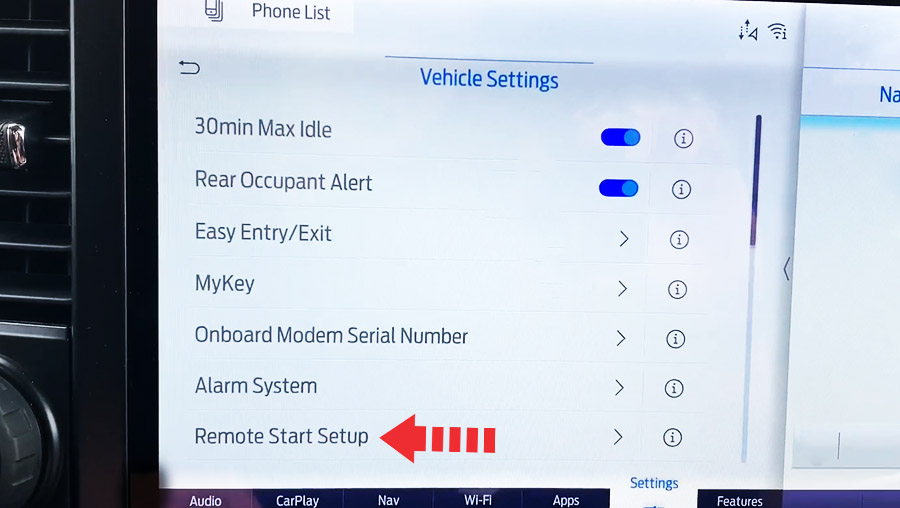
Remote start F-150
You can remote start your Ford F-150 easily via key fob by following these simple steps.
- Press the lock button on the remote control.

- Within three seconds, press the remote start button on the remote control.

- Within three seconds, press the remote start button again.
- The turn signal lights flash twice and then the engine starts.
The parking lights turn on when the vehicle is running.
The horn sounds if the system fails to start.
All other vehicle systems remain off when you have remotely started the vehicle.
The vehicle remains secured when you have remotely started the vehicle. A valid key must be inside your vehicle to switch the ignition on and drive your vehicle.
FordPass: You can also use FordPass mobile app to start the vehicle. To remote start with FordPass, make sure that the modem is enabled.
Remotely stopping F-150
You can also stop the vehicle remotely via key fob.
- Press the remote start button on the remote control.
- Within three seconds, press the button again.
- The engine will turn off.
Setting the Remote Start Duration
- Go to Settings on the center touchscreen.
- Touch Vehicle Settings.
- Touch Remote Start Setup.
- Touch Duration.
- Choose 5 Minutes, 10 Minutes or 15 Minutes.
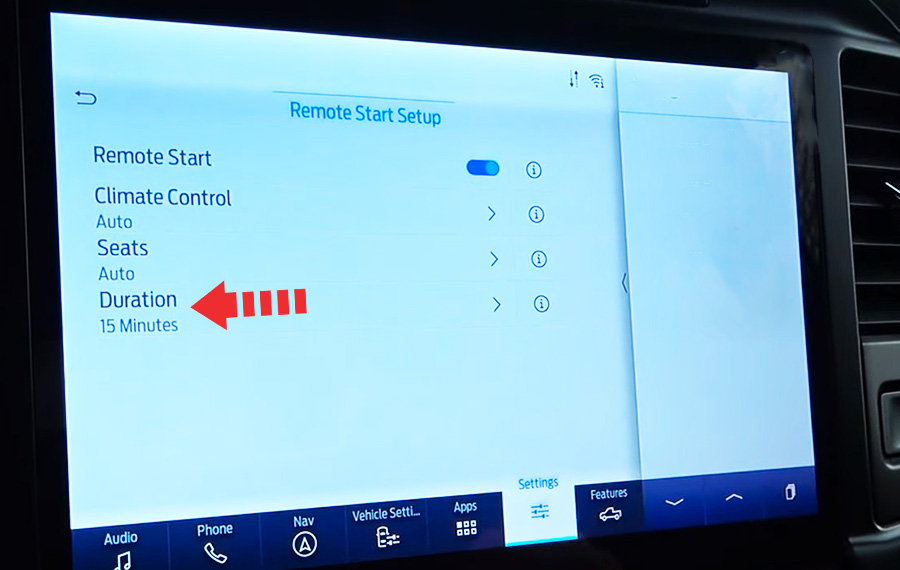
Note: Wait a few seconds before remotely starting the vehicle after the vehicle stops running.
Extending remote start duration
To extend the remote start duration during remote start, do the following:
- Press the lock button on the remote control.
- Within three seconds, press the remote start button on the remote control.
- Within three seconds, press the remote start button again.
- If the duration is set to 15 minutes, the duration extends by another 15 minutes. This provides a total of 30 minutes.
Note: Remote start can only be extended once.
Note: A maximum of two remote starts, or one remote start with an extension, are allowed. To reset the restart procedure switch the vehicle to on, then to off.
Limitations
Remote start does not work under the following conditions:
- The alarm horn is sounding.
- The hood is open.
- The transmission is not in park (P).
- The ignition is on.
- The battery voltage is below the minimum operating voltage.
Note: Do not use remote start if your fuel level is low.
Indicator LED light on key fob
An LED on the key fob provides status feedback of remote start or stop commands.
- Solid green: Remote start successful.
- Solid red: Remote stop successful.
- Blinking red: Request failed or status not received.
- Blinking green: Status incomplete.
Climate Control Auto Mode
If you switch the auto mode on, the system attempts to heat or cool the interior to 72°F (22°C).
- Go to Settings on the touchscreen.
- Touch Vehicle Settings.
- Touch Remote Start Setup.
- Touch Climate Control.
- Switch Auto on or off.
When you switch the ignition on, the climate control system returns to the last used settings.
Climate Control Last Settings
If you switch the last settings on, the system remembers the last used settings.
- Go to Settings on the touchscreen.
- Touch Vehicle Settings.
- Touch Remote Start Setup.
- Touch Climate Control.
- Switch Last Settings on or off.
Heated Seat Settings
If you switch the heated seat settings on, the heated seats turn on during cold weather.
- Go to Settings on the touchscreen.
- Touch Vehicle Settings.
- Touch Remote Start Setup.
- Touch Seats.
- Switch Auto on or off.
Heated Steering Wheel Settings
If you switch the heated steering wheel settings on, the heated steering wheel turns on during cold weather.
- Go to Settings on the touchscreen.
- Touch Vehicle Settings.
- Touch Remote Start Setup.
- Touch Seats and Steering Wheel.
- Switch Auto on or off.
Note: You will only see “Seats” in 4th step if your vehicle is not equipped with heating steering wheel.
Which F-150 models have remote start?
Remote Start System is a standard feature on Lariat, King Ranch, Platinum and Limited. And an optional feature on XLT variant. This feature is not available on XL trim.









