The Honda Odyssey comes with auto door lock and unlock feature as standard on all variants. This guide will show you how to customize its settings.

To change the settings, first put your vehicle in Park and turn on the ignition.
Fifth Generation (from 2018)
Auto Door Lock Settings
- Press the HOME button on the multimedia center display.
- Go to Settings.
- Then touch Vehicle.
- Next scroll down and touch Door Setup.
- On the next screen, touch Auto Door Lock, which will present you with three choices:
With Vehicle Speed: The door auto lock when you reach 10 miles per hour.
Shift from P: The doors lock when you shift the vehicle out of Park.
Off: Selecting this option will disable the auto locks. - Touch your choice to select it, then press Save.
Auto Door Unlock Settings
- Press the HOME button on the multimedia center display.
- Go to Settings.
- Then touch Vehicle.
- Next scroll down and touch Door Setup.
- On the next screen, touch Auto Door Unlock, which will present you with four choices:
All Doors with Driver’s Door Opens: Selecting this option unlocks all the doors when driver’s door open.
All Doors with Shift to P: Selecting this option unlocks all the doors when you shift your vehicle to Park.
All Doors with IGN Off: Selecting this option unlocks all the doors when you switch off the ignition.
Off: Selecting this option disables the auto door unlocking feature. - Make your choice by touching it, and press Save.
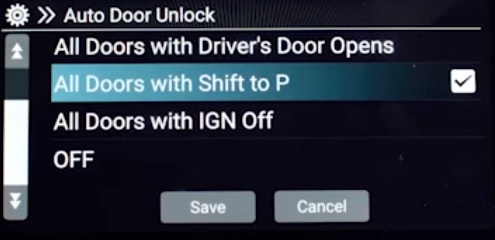
Walk Away Auto Locks
The fifth generation of Honda Odyssey comes with a very convenient feature of automatically locking the vehicle when you walk away from it. With this feature you never have to worry about locking your vehicle again.
- To enable walk away auto locks, press HOME on infotainment system center screen.
- Then touch Settings.
- Then touch Vehicle.
- Then touch Keyless Access Setup.
- Next touch Walk Away Auto Lock.
- Finally, press the Enable button.
- The walk away auto lock is not enabled and will automatically lock the vehicle when you walk away from your vehicle at a certain distance.
Fourth generation (2011–2017)
Enabling or disabling Auto Locks
- Turn the ignition to ON position.
- Move the shifter to Drive.
- Press and hold the main lock button on driver’s door for about five seconds until you hear the second clicking noise, and then release it.
- Turn off the ignition.
- Move the shifter to Park.
- If you want to turn auto locks back on again, repeat the steps.
Enabling or disabling Auto Unlock
- Turn the ignition to ON position.
- Press and hold the main unlock button on driver’s door for about five seconds until you hear second clicking noise, and then release it.
- Turn off the ignition.
- Repeating these steps cycle through three settings:
1. Only driver’s door unlocks.
2. All door’s unlock.
3. Off: auto unlock disabled.
Third generation (2005–2010)
Make sure all your doors are shut before you start programming.
Enable or disable Auto Unlock
- Put your key in the ignition and turn it to second position or ON position.
- Hold the unlock button on driver’s door until you hear second click.
- Turn the ignition off and take the key out.
- Open and close the driver’s door.
- Repeating these steps cycle through three settings:
1. Only driver’s door unlocks.
2. All door’s unlock.
3. Off: auto unlock disabled.
Enable or disable Auto Locks (10 mph)
With auto locks turned on, your vehicle will automatically lock when it reaches about 10 miles per hour speed.
- Turn your ignition to ON position.
- Shift your vehicle to Neutral.
- Press and hold the main lock button on driver’s door for about five seconds until you hear the second click sound.
- Turn the ignition off.
- Now your vehicle will automatically lock at 10 mph speed.
- If you want to disable the auto locks, repeat the steps.










Most of the time my key will not work in the driver’s door.. there is some sort of electronic lock out.. can that be disabled??