The Head-Up display projects on the windshield for the driver to view vehicle speed, the hybrid system status and other helpful information.
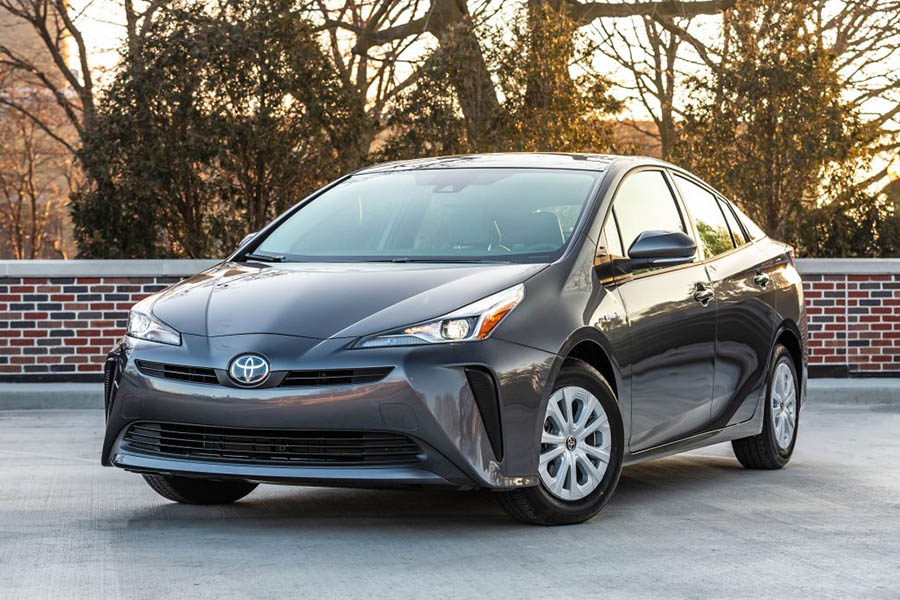
Car head-up displays (HUDs) are fantastic. They project relevant driving data such as speed, miles traveled and speed directly into the field of vision on the windscreen. The driver no longer has to look at the speedometer for a speed check, his eyes always stay on the road. This is not only more convenient, but also safer.
- To turn the system on, press the HUD button once. The indicator light on the button will illuminate and the head up display settings will display on the multi-information display.
- You can improve the visibility by adjusting the position and brightness. Using the steering wheel controls, the left arrow dims. And the right arrow will brighten the display. The up arrow raises the display and the down arrow lowers it. Once you’ve adjusted it to your preference the system will save your settings.
- Pressing the HUD button again displays both the vehicle speed and the hybrid system status during your drive.
Route guidance on Head-Up Display
On vehicles equipped with navigation, route guidance will appear in place of the hybrid system status when a destination is set in the navigation system. However, you must have the route guidance feature turned on in the MID.
- To turn it on or off, select Settings using steering controls.
- Scroll down and select Vehicle Settings.
- Then select HUD.
- Lastly, select Route Guidance. Selecting it will give you option to turn it on or off.
- When route guidance is on, the system will also display speed limits where available.
- The master warning light will illuminate if the vehicle detects an operating error.
- And if your vehicle is equipped with a Pre-Collision System, Lane Departure Warning, Dynamic Radar Cruise Control, or Intelligent Clearance Sonar, the hybrid system indicator or navigation’s route guidance will be interrupted when the systems issue a warning.









