Using Car-Net App Connect, Android Auto is a simple way to get connected and access select apps through your compatible phone right on your Volkswagen Atlas infotainment display.
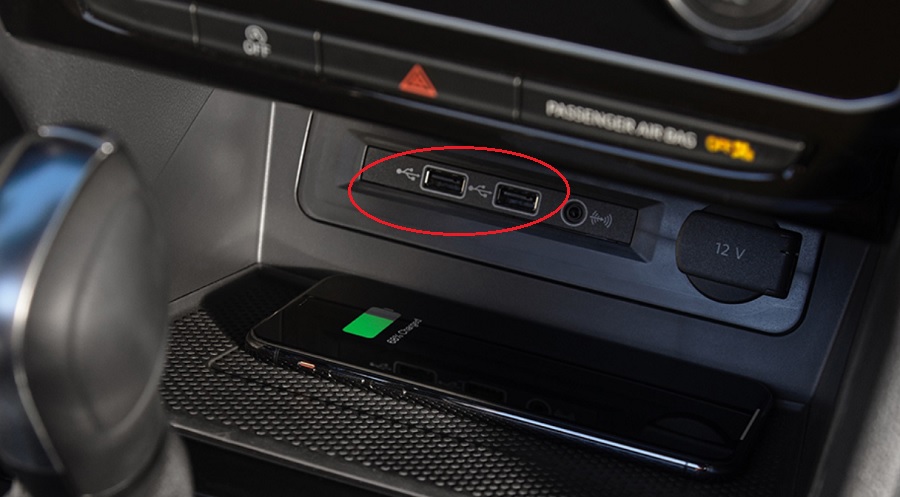
But first there are a couple steps you must take before connecting Android auto. You must have a Google sign-in from your phone, and you must download the Android Auto app from the Google Play Store and start it on the phone.
- To connect Android Auto, plug your Android device into a USB port. It is recommended to use the charging cable that came with your phone.
- Press the APP button on the top right corner of the infotainment system.
- Select Android Auto under Available devices to begin activation.
- When the data transfer confirmation message pops up, select OK to continue.
- You will then be asked to check your phone for a confirmation message before continuing – select Allow on your phone. There may be other prompts, accept them all to continue.
- Android auto will now load armed with useful information.
How is Android Auto operated?
Android Auto’s home screen shows all compatible apps, the weather, recent calls and the like. The operation is the same in every car and self-explanatory for Android users. Once the phone has connected to the vehicle’s infotainment system, operations are carried out from there. It is controlled via a touchscreen in the center of the vehicle or by voice input.
Which apps can be used in Android Auto?
Not all apps on the smartphone can be used with Android Auto. Most apps that are used in the car can, however, be used via the interface. These include, for example, Google Maps or Waze for navigation, Spotify or Play Music for listening to music or WhatsApp for communication. Currently around 3000 apps can be used with Android Auto. In addition, Google recently announced that it will support more third-party apps in the future.







