By default all measurements shown on instrument cluster display and center touchscreen are in miles on Ford F-150. Lets see how to change this.

You can change the unit from miles to kilometers and vice versa via the SYNC 4 infotainment system on 14th gen F-150.
- Select Settings on the center touchscreen.
- Select General.
- Select Measurement Units.
- Choose between km or miles and mpg or L/100 km.
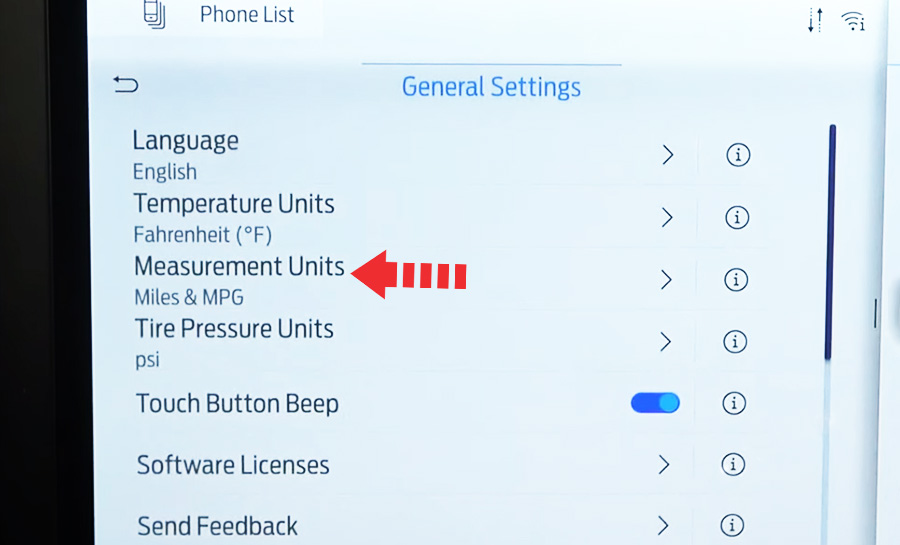
13th Gen F-150
The method to change measurement unit is a little different in 13th generation of F-150 vehicles produced from 2015 to 2020.
You can change the measurement unit via the instrument cluster screen with arrow keys (five-way buttons) on the steering wheel.
- Go to Settings.
- Select Advanced Settings.
- Select Display Setup.
- Select Units.
- Choose between Miles & Gallons or L/100km or km/L.










