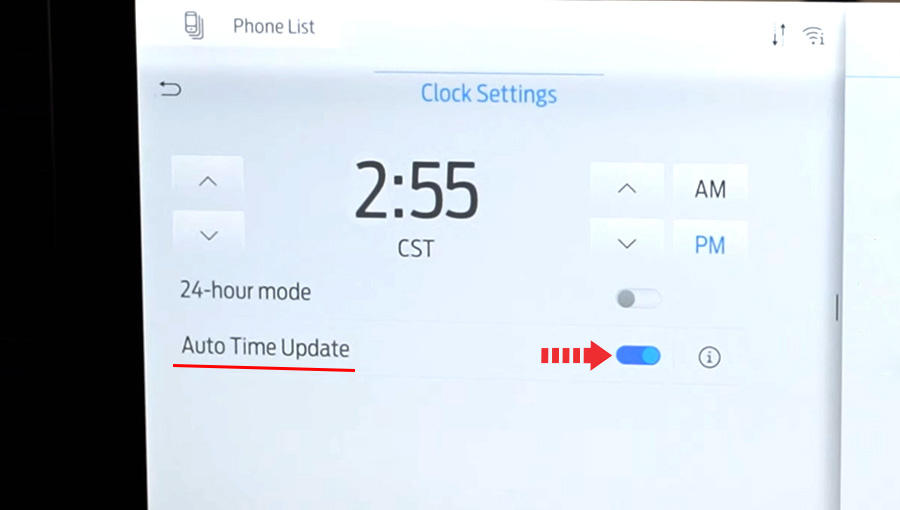Your Ford F-150 is equipped with a digital clock, this guide will help you adjusting time on that clock.

You may need to reset the digital clock on your Ford F-150 after the vehicle battery has been disconnected, to accommodate daylight savings time, or to compensate for normal drift over a long period of time.
You can change time on Ford F-150 via the SYNC 4 infotainment system settings.
- Go to Settings on the center touchscreen.
- Select Clock Settings.
- Set the time.
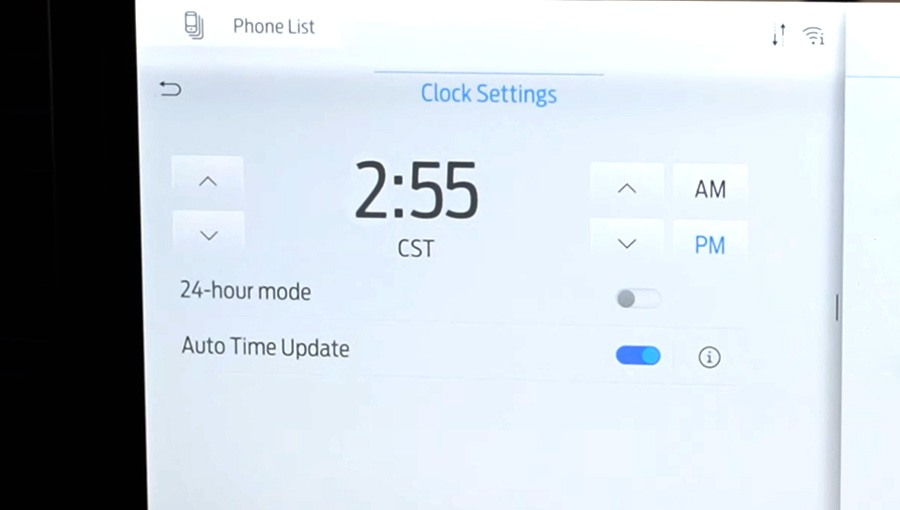
Note: The AM and PM options are not available if 24-hour mode is on.
Switching Automatic Time Updates On and Off
You can set your F-150 to automatically update time when you drive your vehicle to a different time zone.
- Go to Settings on the center touchscreen.
- Select Clock Settings.
- Switch Auto Time Update on or off.