When you pair your phone to your BMW via Bluetooth, the contacts that are saved in your phone will automatically be downloaded to the vehicle when connected.
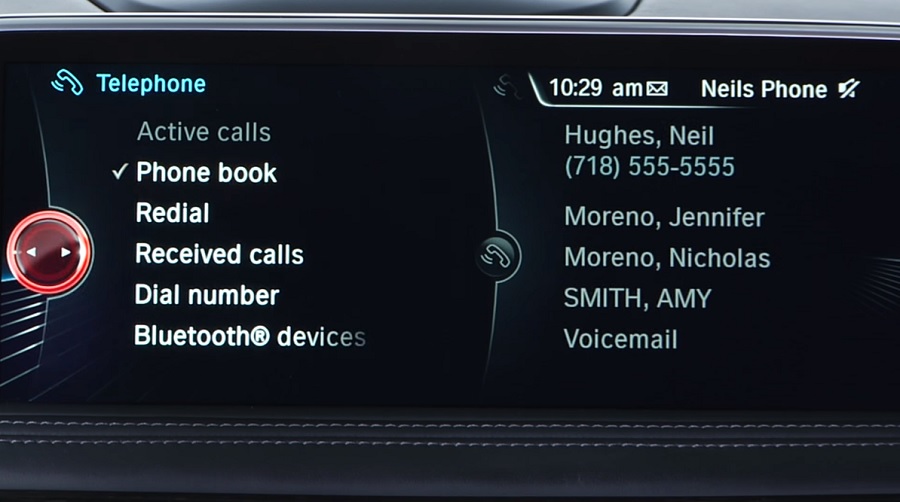
This allows you to easily access the contact information through the iDrive system and use it to set up a destination for navigation, or make a call through the iDrive phone feature.
To access the contacts, go to the Telephone menu and select Phonebook. The contacts will be displayed. Keep in mind these contacts will only be shown when the phone is paired. Any new contacts you’ve added to your phone will automatically be added to the vehicle each time you connect.
Contacts on BMW’s hard drive
To access the contacts stored on the vehicle’s hard drive, go to Office and select Contacts. When your phone is paired to the vehicle, it will show you a combined list of your phone’s contacts and those that are stored on the vehicles hard drive. When your phone is not connected, this list will only display the contacts on the vehicles hard drive.









