The Trailer Sway Control system on Ford F-150 applies the brakes to the individual wheels and reduces engine torque to aid vehicle stability when towing a trailer.

If the trailer begins to sway, the stability control light flashes and the message “Trailer Sway Reduce Speed” appears in the instrument cluster display. Stop your vehicle as soon as it is safe to do so. Check the vertical weight on the tow ball and trailer load distribution.
Switching Trailer Sway Control on and off
Trailer Sway Control can be enabled or disabled via the SYNC 4 infotainment system on Ford F-150.
- Go to Features tab on the center touchscreen.
- Select Towing.
- Switch Trailer Sway Control on or off.
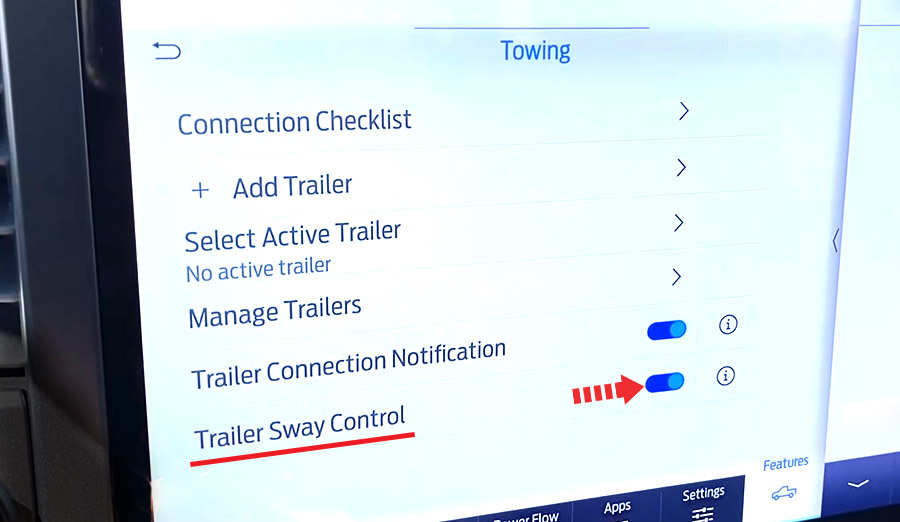
You cannot permanently disable Trailer Sway Control, the system turns back on automatically each time you start your vehicle.
System Limitations
- This feature does not prevent trailer sway, but reduces it once it begins.
- This feature cannot stop all trailers from swaying.
- In some cases, if vehicle speed is too high, the system may activate multiple times, gradually reducing vehicle speed.
Warning: Turning off trailer sway control increases the risk of loss of vehicle control, serious injury or death. Ford does not recommend disabling this feature except in situations where speed reduction may be detrimental (such as hill climbing), the driver has significant trailer towing experience, and can control trailer sway and maintain safe operation.









