The fourteenth generation of Ford F-150 can be equipped with power-deployable running boards that offer both style and convenience when getting into and out of the vehicle.

The power running boards can be set to automatically deploy and retract, or remain deployed all the time, or remain retracted.
To change power running board settings, press Features on the touchscreen. Then touch Power Running Board.
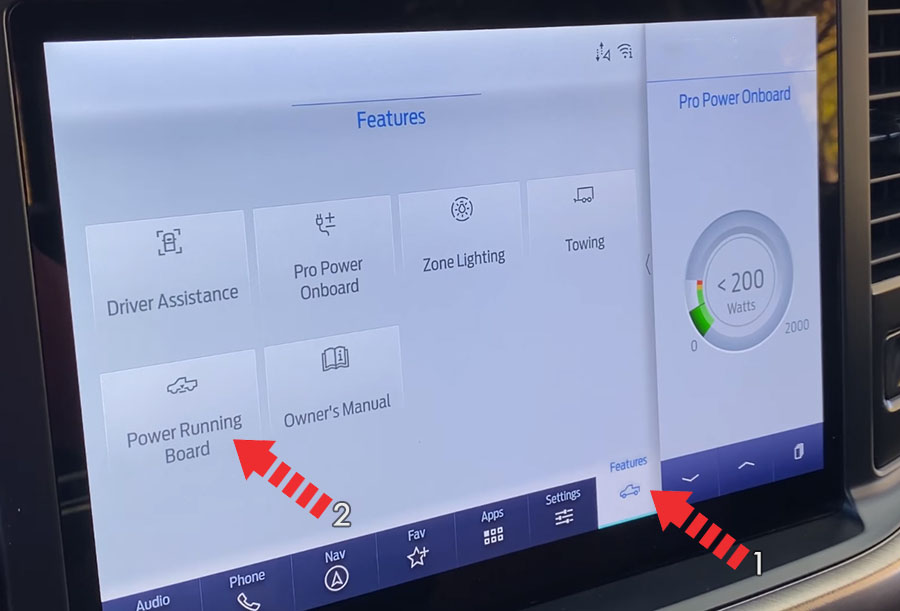
Then touch Running Board (Modes).

Select between Off, Auto or Out.
Modes and what they do

Off
The power running boards remain stowed, regardless of door position.
Out
The power running boards remain deployed, regardless of door position.
Auto
The power running boards deploy when you approach your vehicle with a remote control, unlock the door or open the door.
The power running boards stow:
- After a few seconds when you close the doors.
- If you unlock the door but do not open it.
- If you have switched Approach Detection on and do not open a door before the Auto Timer setting expires.
Note: When you select this mode, an option displays that allows you to select how long the running boards stay deployed without opening the door.
Approach detection
When you switch Approach Detection on with Auto switched on, the running boards deploy when you approach your vehicle with a remote control.

Kick Switch
You can use the power running board kick switch to deploy and stow the running board without opening or closing the door.

Press the switch with your foot to use the power running board kick switch.
Pressing the kick switch with the power running boards stowed switches the mode to Out.
Pressing the kick switch with the power running boards deployed switches the mode to Auto.
Note: When you use the kick switch, the power running board mode changes until you press the kick switch again.
Change Kick Switch settings
You can change the kick switch setting on the touchscreen by going to Features > Power Running Board. You can choose between Always Active or Only While Unlocked.

Always Active
The kick switch is on regardless of whether the doors are locked or unlocked.
Only While Unlocked
The kick switch is on only with the doors unlocked.
Precautions
In extreme climates, excessive ice buildup may occur, causing the running boards not to deploy. Make sure that the running boards have deployed, and have finished moving before attempting to step on them. The running boards will resume normal function once the blockage is cleared.
Switch off the running boards before jacking or placing any object under your vehicle. Never place your hand between the extended running board and your vehicle. A moving running board may cause injury.
Do not use the running boards, front and rear hinge assemblies, running board motors, or the running board underbody mounts to lift your vehicle when jacking. Use proper jacking points.
The running boards could move slower in cold temperatures.
Troubleshooting
Why is there unwanted noise coming from my power running boards?
The power running board mechanism could trap debris such as mud, dirt, snow, ice and salt. If this happens, set the running boards to the deployed position. Then, wash the system, in particular the front and rear hinge arms, with a high-pressure car wash wand.
Which F-150 models have power running boards?
Power-deployable extended-length running boards is a standard feature on SuperCrew Platinum and Limited. Its an optional feature on SuperCrew Lariat. On SuperCrew King Ranch, you must equip Equipment Group 601A to get this feature. The base XL and XLT variants cannot be equipped with power running boards.










2022 Ford F150 Platinum when power running boards set to “Out”, they revert to “auto”. The running board setting returns to “auto” once you start (turn the engine on) and stop (turn the engine off) the vehicle. At least, that is what my new ford does. I have not been able to find anyone at Ford to clarify this issue. If the setting is supposed to stay where I set it, it clearly does not. I would like to know if my truck is working right or if I have some sort of programming problem.
The default mode is Auto. You cannot permanently set the power running boards to Out position. The running boards return to the stowed position and enter automatic mode when the vehicle speed exceeds 3 mph (5 km/h). The out position is just temporary.
Why is there an “Out” position feature option if not to keep the running boards out all the time?
Mine does the same thing when set to off. Will automatically revert back to auto